What You Can Do as an AP CSA Teacher on CodeHS
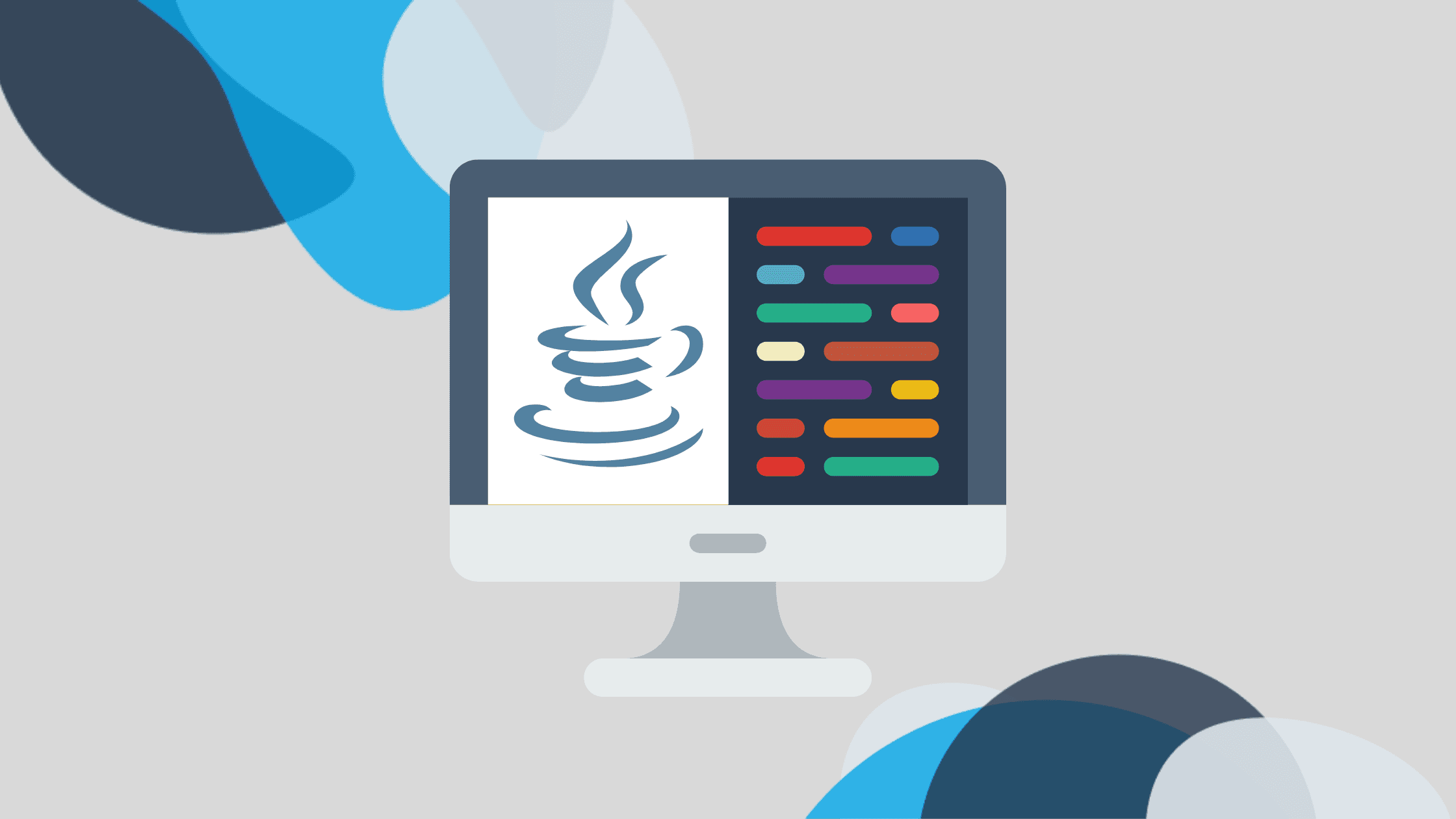
What You Can Do as an AP CSA Teacher on CodeHS
Our team at CodeHS has been making lots of improvements to the functionality of our Java IDE and Sandbox so there’s lots you can do as a Java teacher on CodeHS.
Here are some highlights of some of the great features you can use.
Features of the Online IDE
You can try any of these features out by clicking the links and then click fork to get your own version of the program. You can click the “Try It” to run the code yourself or see a quick video demo of the feature in action. Learn more about the CodeHS IDE.
Easily Run Java Code Online
You can easily write and run Java code in the web browser. We support Chromebooks and iPads too. Try it. Quick video.
Easily Handle User Input
You can write programs that handle user input. Try it. Quick video.
Write Programs with Multiple Files
You can write programs that use multiple files and you can select the file you want to run as the main class. Try it. Quick video
Organize files into folders
You can write Java programs that have files organized into folders. Try it. Quick video
Switch the main class file with one click
You can take any Java program you’ve written and get iframe code or a url to embed on your own website. Try it. Quick video.
Easily Share Programs
On a sandbox program that you make, you can easily share a program and get an easy link to share a link with the code, or just a link to run the app. Quick video
Embed Runnable Programs
You can take any Java program you’ve written and get iframe code or a url to embed on your own website. Try itQuick video
Organize sandbox projects into folders
You can create and organize any sandbox programs that you create into folders to manage your projects. You can view a folder of Java demo programs here: codehs.com/sandbox/jkeesh/Java_Demos
Add in jar files
You can add in existing jar files to your programs to show a demo of a program without revealing the code or import existing functionality. Try it. Quick video
Write JUnit tests
You can test student code by writing your own JUnit tests. Try it. Quick video
Use Java Swing to create GUIs
You can create GUI programs using the swing library. Try itQuick video, simple GUI. Quick video, more advanced GUI
Create Graphics in Your Java Programs
You can create graphics on your Java programs. Try it. Quick demo. Try an AP LabQuick video.
Use Processing in Java
You can create graphics programs using the Processing library. Try it. Quick demo.
Upload Images to use in Graphics Programs
You can upload png, gif, and jpg files to use in your Java Swing programs. Try it. Quick demo.
Compliant for School Districts
We’ve handled all the privacy and security concerns your district has so you can use CodeHS with confidence.
Watch a quick 2 minute walkthrough of creating a Java program in the sandbox, adding and renaming files, and changing the main file.
Java Practice Problems
CodeHS has features to allow students to run and write practice problems. A practice problem on CodeHS is a simple autograded method or function that the student writes. You can find a curated list of Java practice problems, organized by topic and difficulty here:
Students can access and solve practice problems logged out. You can also assign practice problems or a group of problems.
In addition, you can create your own practice problems — you can see problems I’ve created here: codehs.com/practice/u/jkeesh. You can also view problems created by other teachers in the CodeHS community: codehs.com/practice/community. See a quick demo of Practice and creating your own Practice problem.
AP CS A FRQ Center
We’ve compiled and organized past College Board Free Response Questions that you can use, modify or assign to students in several formats. You can explore the CodeHS AP CS A FRQ Center here: codehs.com/library/apcsa_frq_center
You’ll have organized and quick access to the questions, scoring guide and ability to run or assign programs that are runnable code, or just plain text if you don’t want the students to run them.
AP CS A Labs
All the labs are available to use on CodeHS. You can view the labs course information here: codehs.com/course/apcsalabs/overview
You can also try the lab programs as CodeHS sandbox programs here: codehs.com/sandbox/apcsa — Quick Video — Picture Lab
Use our Courses or Create Your Own
Use a CodeHS Course
When you use CodeHS you can use courses created by the CodeHS team, or you can create your own. All the curriculum on CodeHS is free and provides access to videos, examples, exercises, autograded problems and much more.
We have two versions of the course: The Nitro version is matched to the new College Board units and uses an Objects-first approach: codehs.com/course/apcsanitro/overview
The Mocha version of the course uses an Objects-later approach and also a few scaffolding libraries to make user input and the main method easier: codehs.com/course/apcsamocha/overview
You can view the AP Courses, Labs, and Review here.
Create Your Own Course and Assignments
If you want to create your own course and assignments you can easily do that. You can create a course from scratch, then add modules, lessons and assignments.
You can go to your course page, create a new course from scratch. Then you can go into the assignments, and add an assignment and select the details of that assignment. Creating your own assignments is all part of the Free plan on CodeHS. Check out how to create an assignment: help.codehs.com/en/articles/4439234-create-assignments
There’s lots to use and explore to help save you time and make your classroom run smoothly. And we’re always making it better. If you have questions email [email protected].