Introducing the Code Timeline
Introducing the Code Timeline
I’m excited to tell you about a new teacher Pro tool we’re adding to CodeHS — the code timeline.
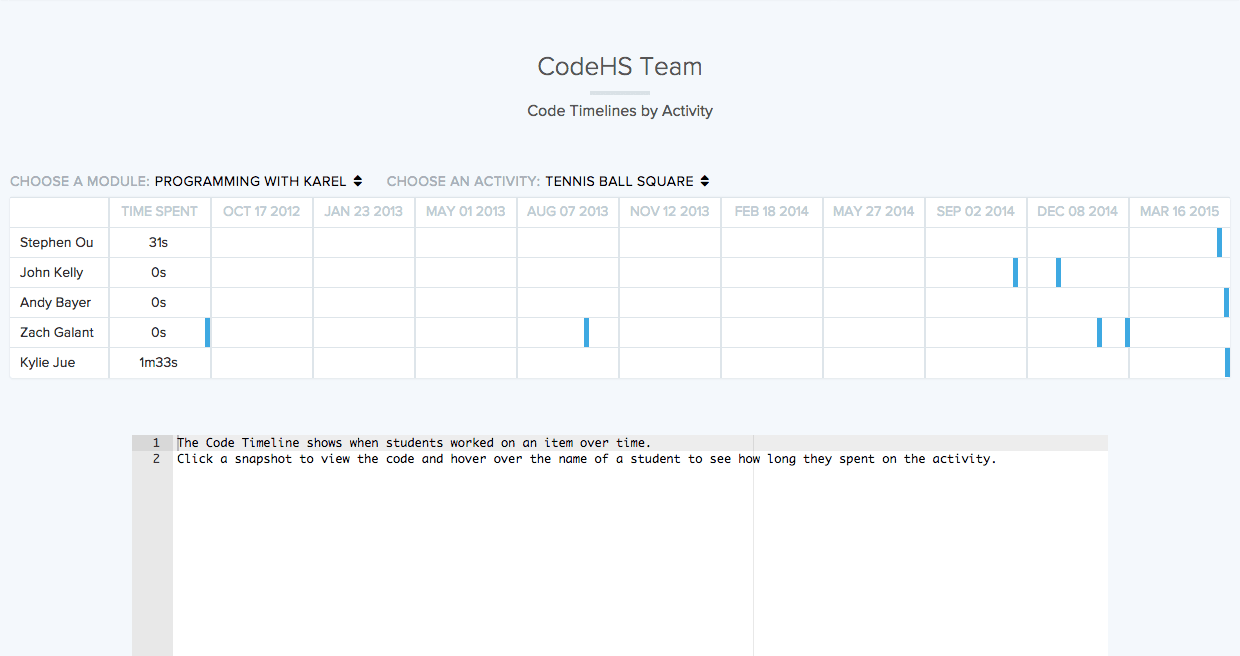
The code timeline displays when all of your students worked on an activity over time, each line on the graph representing a time your student ran new code.
For an easier problem there might only be a few lines on the timeline for each student. For a harder problem, like Random Hurdles, you might see a student work on the problem a lot, take a break, then come back to it the next day.
At a glance you can check which exercises are stumping your class, then view what your students’ code looked like each time they ran it by clicking a tick on the timeline.
The timeline also shows how long each student spent on an activity, making it easy to see which students have been struggling the most and which are breezing through.
We can’t wait to hear how teachers use the new tool. Let us know what you think by emailing [email protected].