Introducing Access Controls For Teachers
Introducing Access Controls For Teachers
One of the most requested features is now available on CodeHS for teachers to use! This new tool is called Access Controls, and it lets teachers set the visibility of items, lessons, and modules, or even set the visibility for the future. Basically, you can now decide which sections of a course your students have access to and when. Access Controls is a powerful feature which allows you to set the pacing as you teach with CodeHS.
How do I get to Access Controls?
There are three places where you can get to Access Controls.
- The Access Controls link at the bottom of the More dropdown on a class homepage:
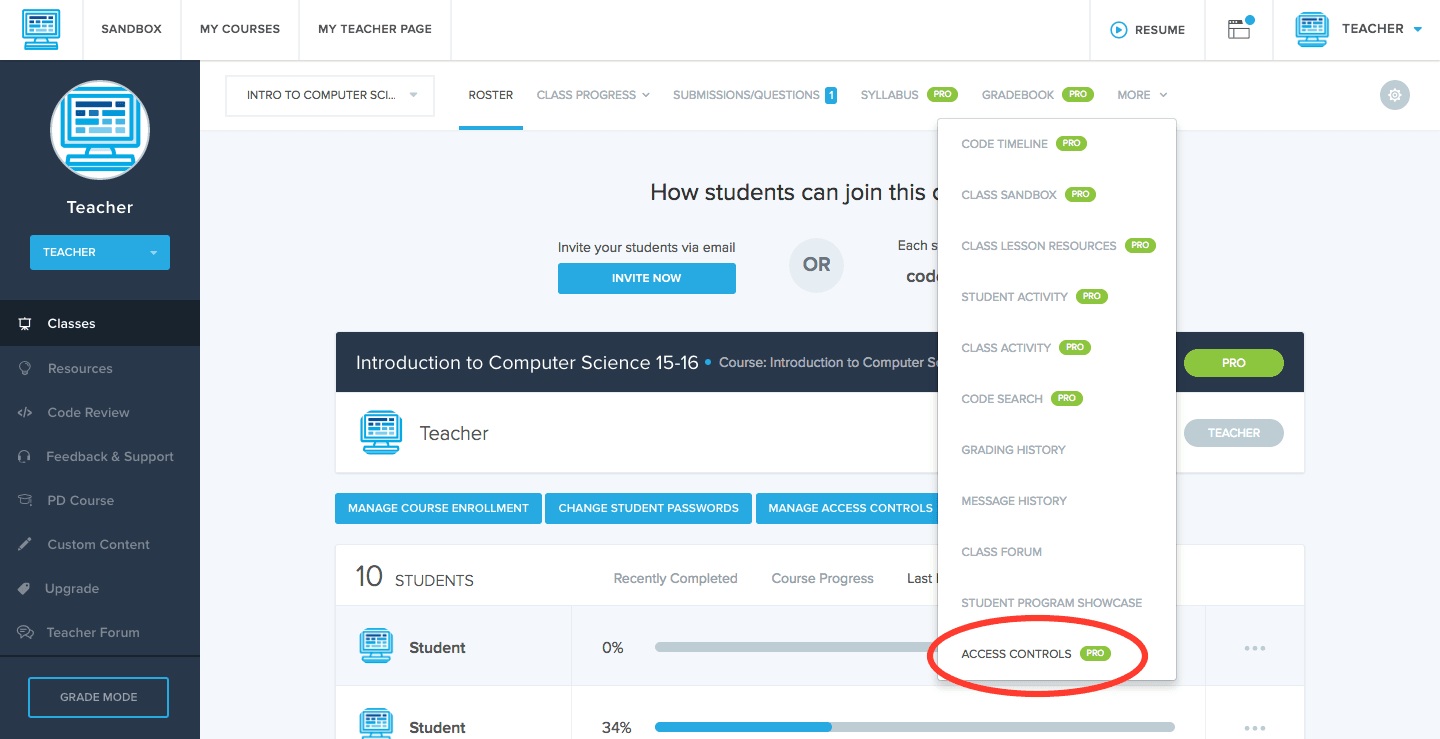
2. The Manage Access Controls button on a class Roster page:
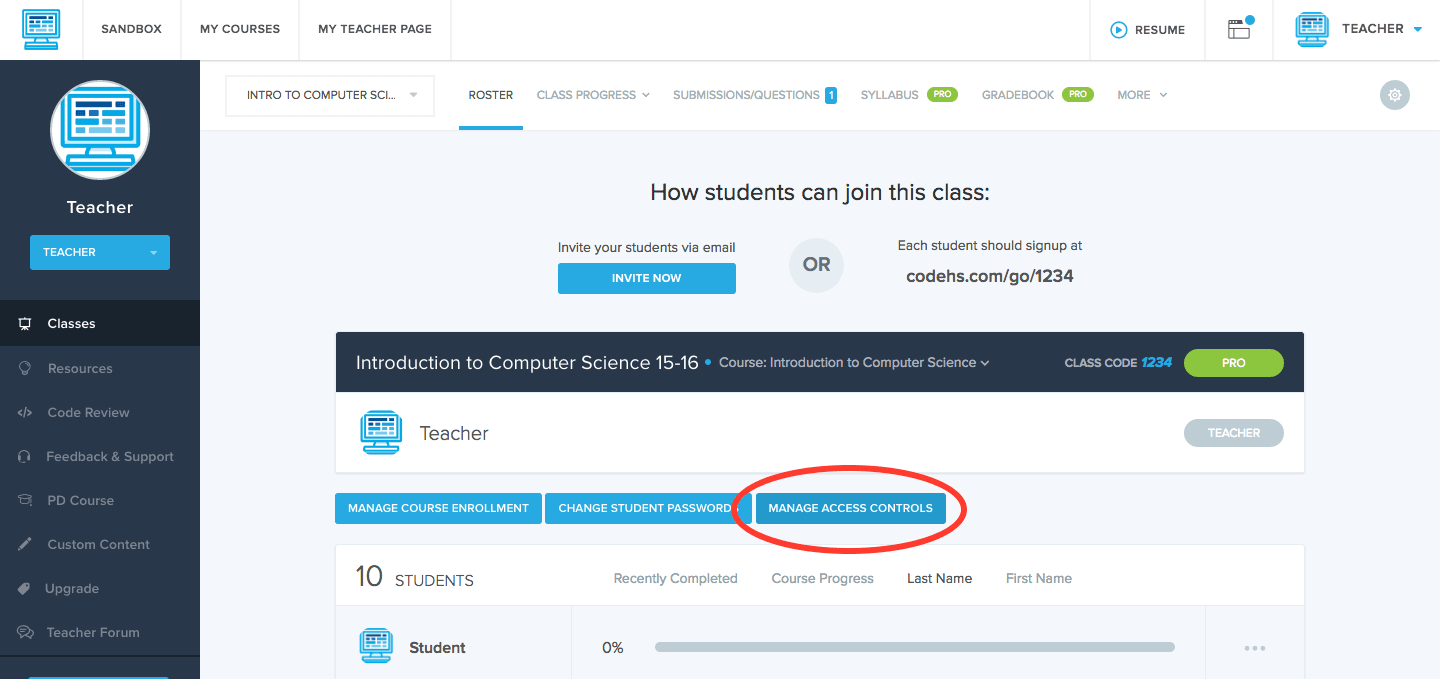
3. The settings icon next to an enrolled course on the Manage Course Enrollments page:
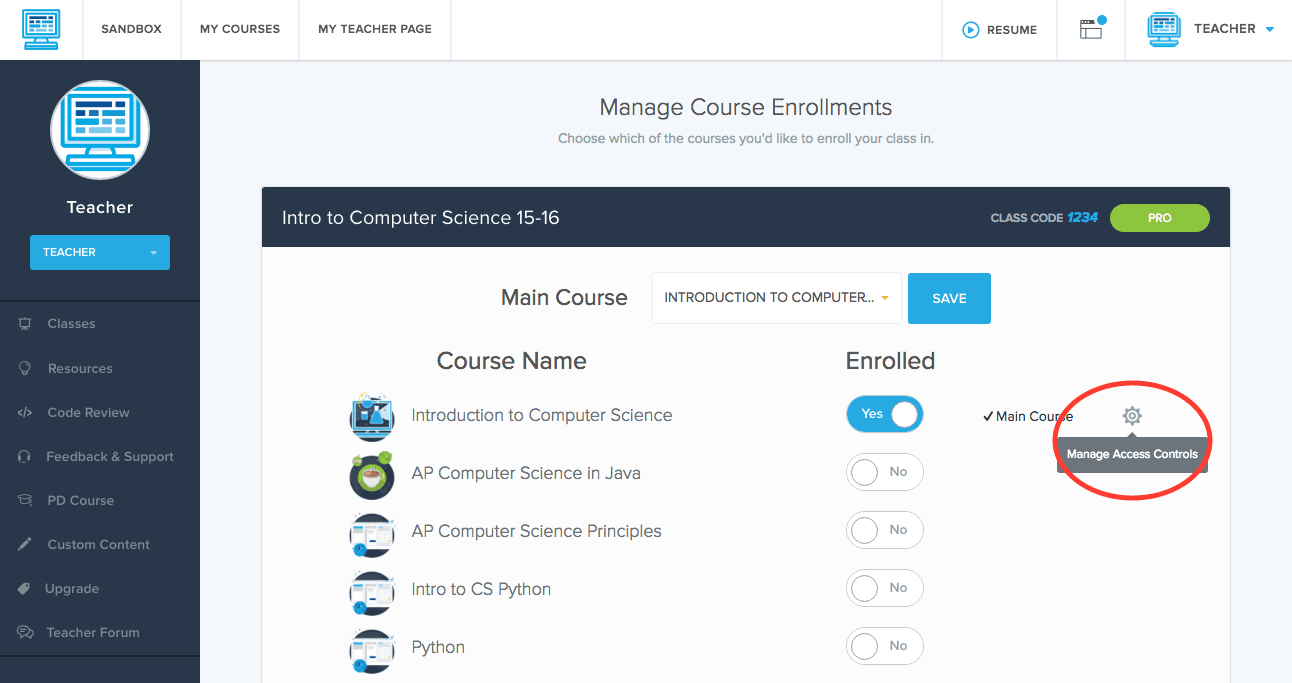
How does Visibility work?
Visibility refers to whether your students can view an exercise or not. There are three options: Available, Locked, and Scheduled. Available is the default and means that students can access and complete an exercise. However, students won’t be able to see or work on any exercises that you set to Locked. Instead, they’ll be redirected to a Locked Item page. The third option, Scheduled, means that you can schedule the activity to be available during a certain date/time range. If, for example, you want to prevent students from racing too far ahead, you can lock the modules, lessons, or exercises that you don’t yet want your students to start, or set them to Scheduled and choose a start availability date in the future.
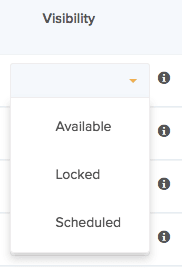
How do I use the Access Controls page?
The Access Controls page lets you set Visibility at the module, lesson, or item level. Everything in a course defaults to being Available. If you want to lock a module, you can simply click the dropdown for that module and choose “Locked.”
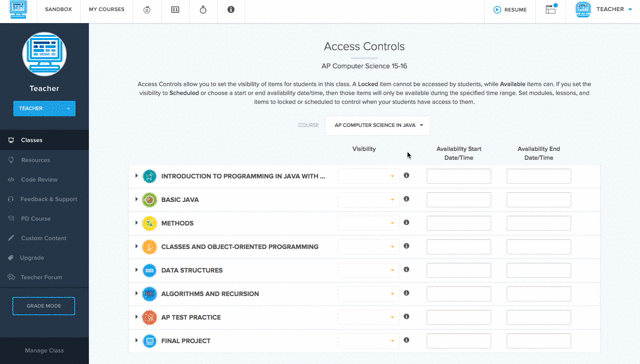
If you want to set access for a lesson, you first have to click open a module, and then choose the visibility option. For example, you can schedule a lesson to be available to students at a specified start date and time in the future. And if you expand open a lesson, you can set the visibility of a single item.
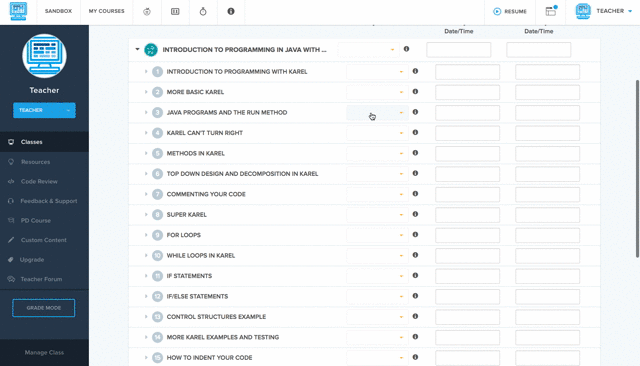
Access Controls are brand new, so expect further updates and improvement. If you have any questions or feedback about the new tool, please shoot us an email at [email protected]!
This blog post and new feature were built by Elysa Kohrs, an intern at CodeHS and computer science student at MIT. She is also a CodeHS tutor.