Award Your Own Badges on CodeHS
Award Your Own Badges on CodeHS
We’re excited to tell you about a new feature on CodeHS that allows teachers to create their own badges and award them to their students. So if you’ve wanted to award a student a Leadership Badge, now you can!
All you need to do is to choose an image, name, and description for the badge. Then, when you award the badge to a student, you choose the badge, send the student a message and voila — the student now has a Leadership Badge! Let’s go into more depth though on how this feature works and look at some of our new pages.
Student Badges Page
This new page shows the badges students have earned in their courses, as well as badges awarded from their teacher. Before you’ve earned the badge, it shows up in gray.
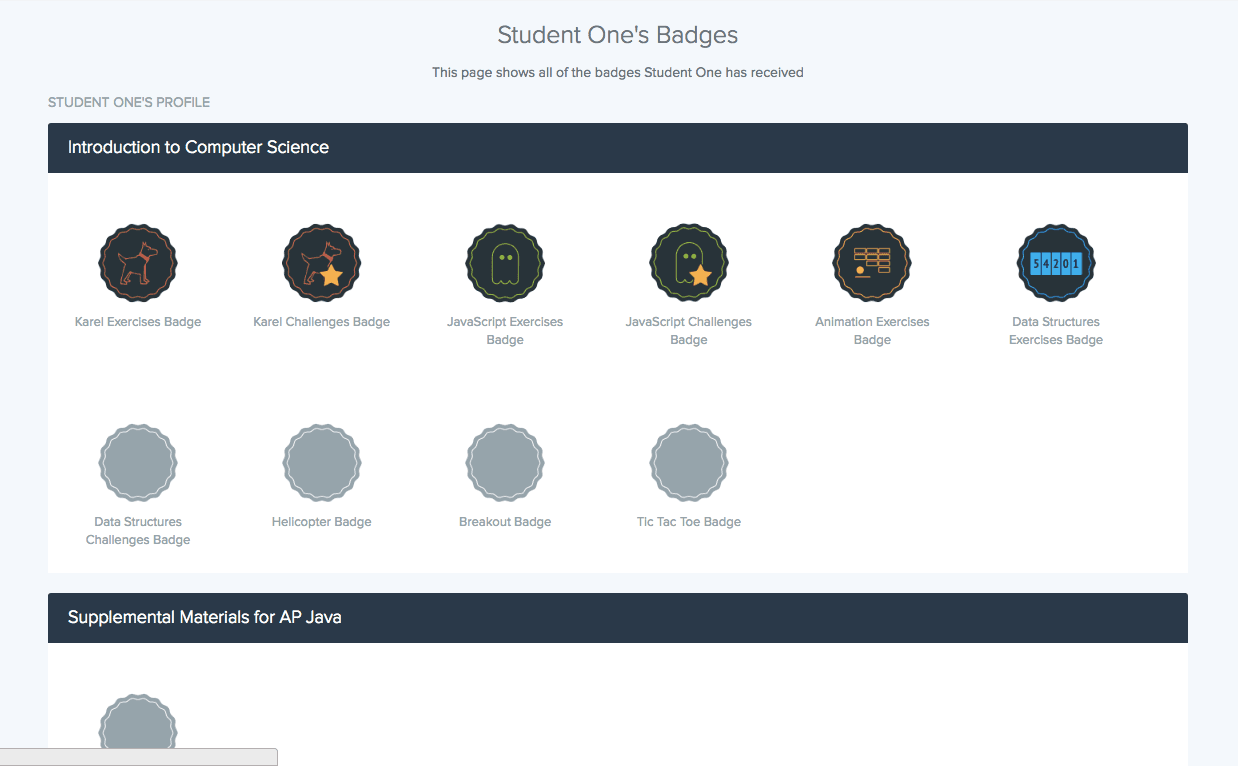
To get to your badge page, just go to https://codehs.com/my_badges. You can also access your student’s badge page at the bottom of his or her profile:
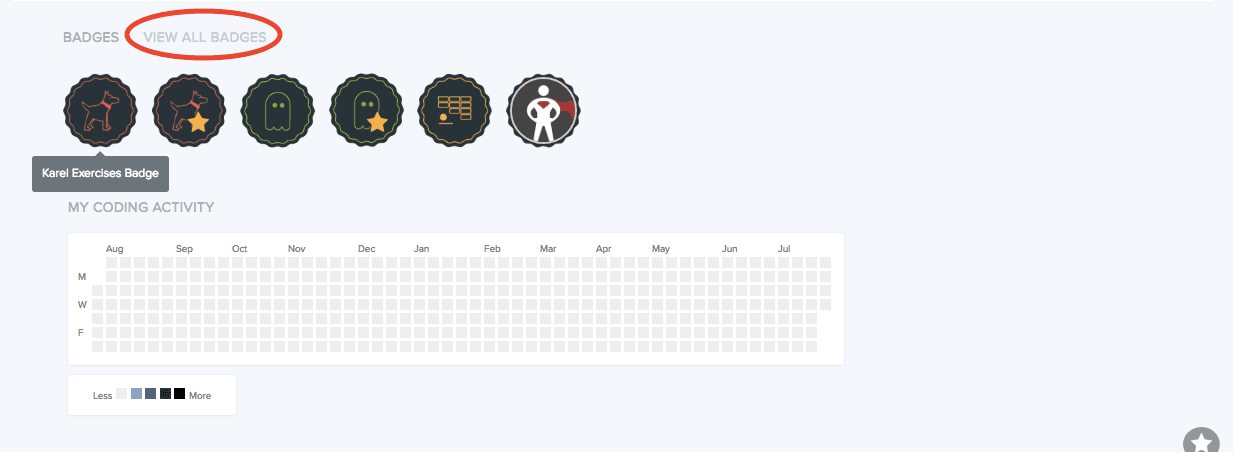
How to Award a Badge
This is the page where you can create and award your own badges!
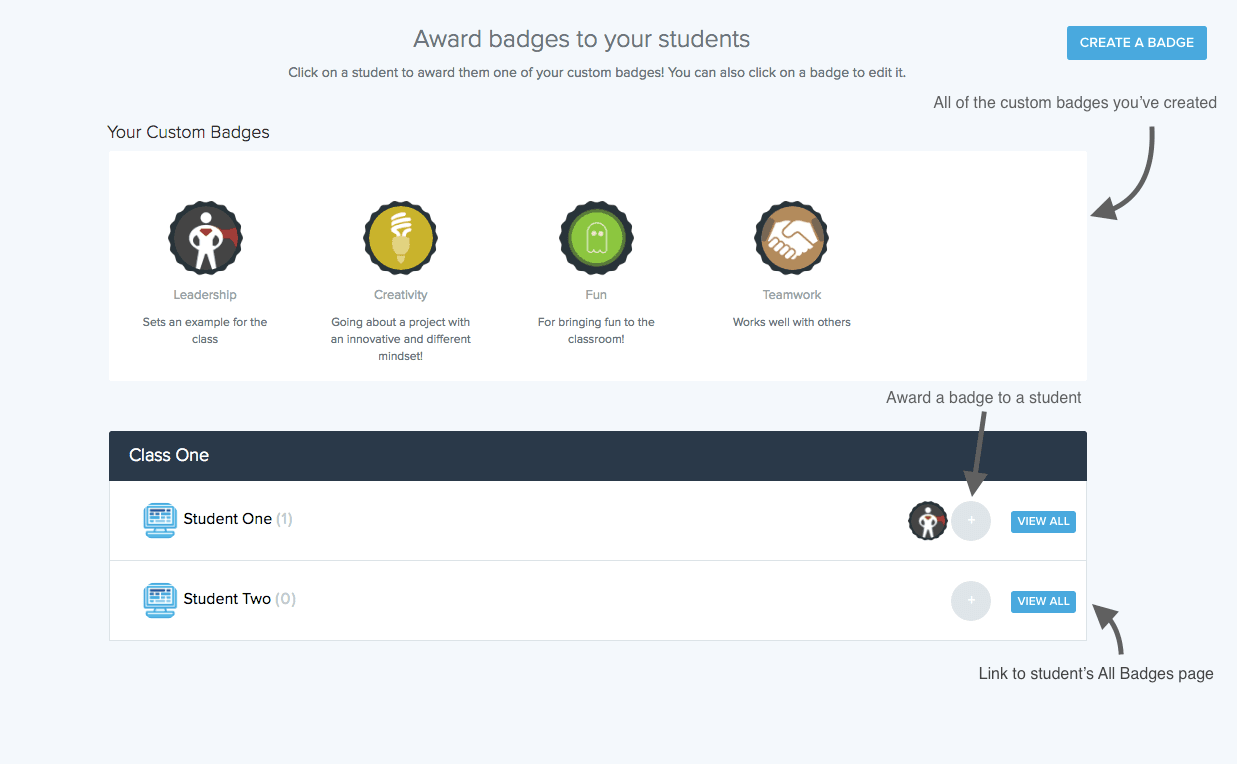
To create a badge, simply choose an image (preferably a square one), a name, and a description for the badge.
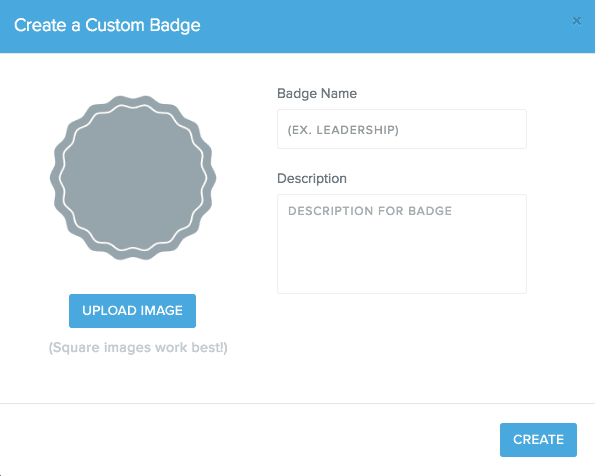
To award a badge, click on the plus icon located in the student row and the following pop-up will be displayed. You can then include a message to the student and choose which badge you’d like to award!
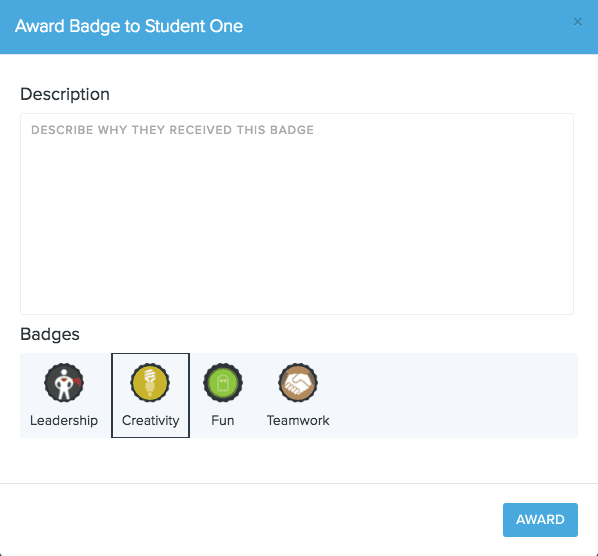
You can view a student’s badge in more detail on his or her badge page by clicking on it. This page shows all the details about a badge.
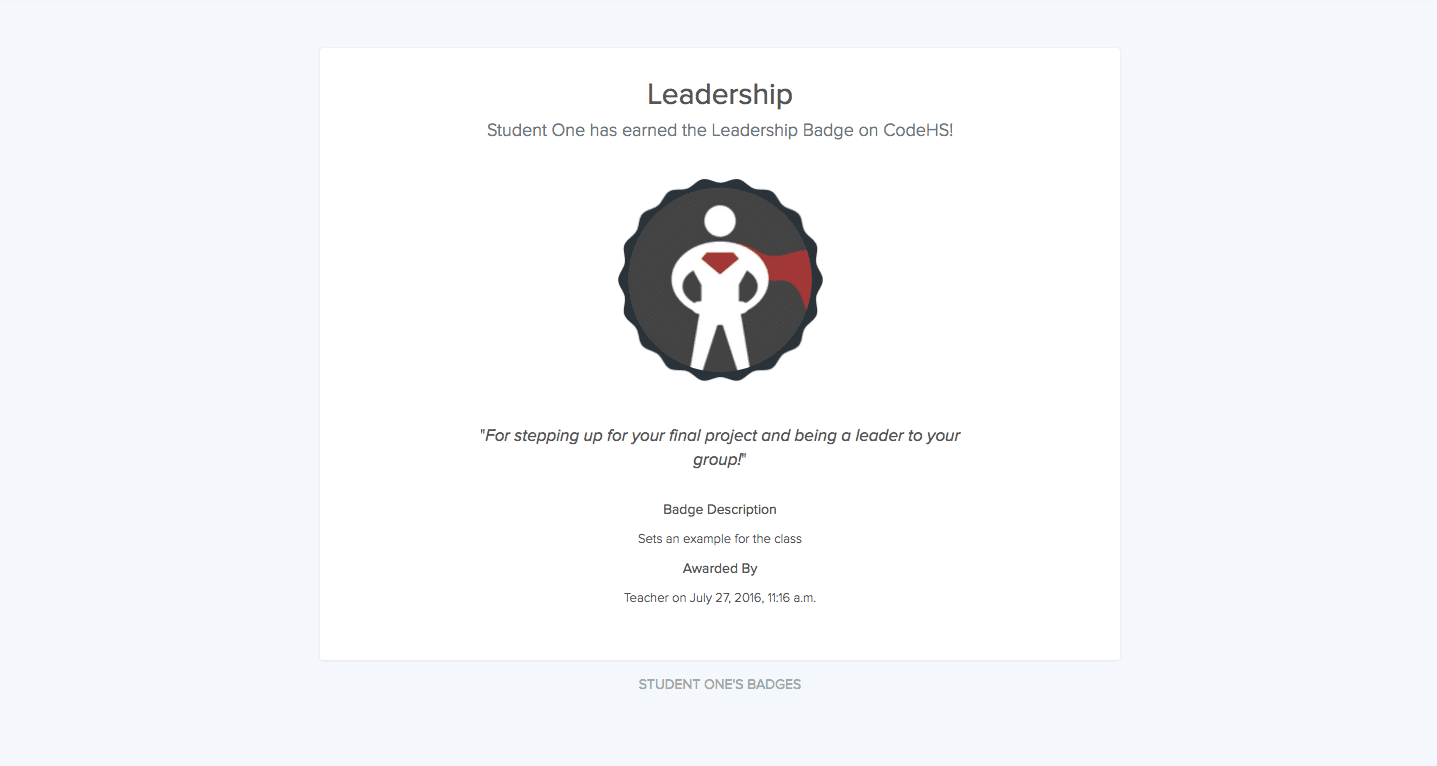
We know students love getting badges, and we’re excited to see the creative badges that teachers come up with! If you’re looking for places to start, you can create a Growth Mindset Badge, a Debugging All-Star badge, or whatever ideas you can come up with!
If you have any questions or feedback on this feature, feel free to shoot us an email at [email protected]!
This post and feature was created by Grace Lu, a software engineering intern at CodeHS and computer science student at Washington University in St. Louis.