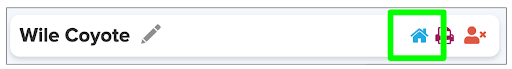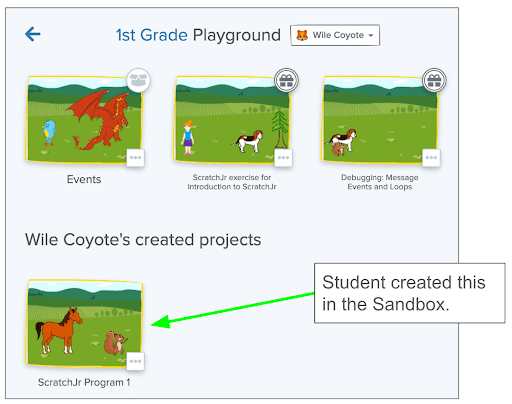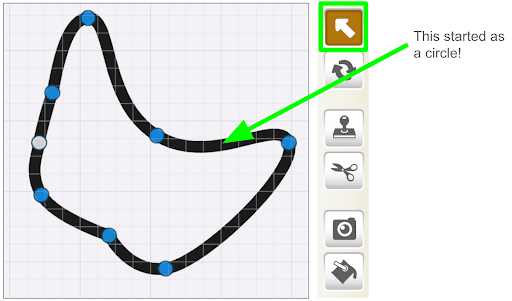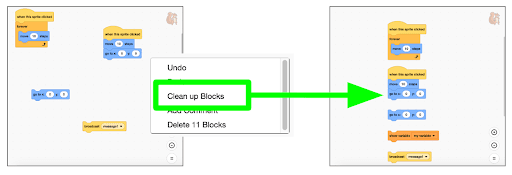Your Spring 2024 CodeHS Elementary Insider 🐿️

🎉 Course & Lesson Improvements
Based on teacher and district feedback, we have a lot of improvements in the works! For schools using our general course pathways, new courses will appear at the end of May with most updates, and all updates will be complete by July for the ‘24-25 school year. We have:
- Simplified many lessons to make them easier to fit in a shorter class period.
- Updated the CS in Focus courses. Concepts are introduced in an improved sequence and spiral to reinforce learning. The interspersed interdisciplinary lessons have been replaced with new spiraling CS-specific lessons.
- Added a differentiation tool for many lessons: printable slides for students who need extra support creating their code.
- Added a series of introductory ScratchJr/Scratch lessons that are video and story-based. These fun lessons will be included in the Kindergarten and 3rd Grade courses, but they can also be used at any grade as a review or first-time introduction.
- Added an AI lesson to each grade level.
🏆 Elementary Project Submission Challenge
Do you have a student that created a project that stood out to you? This is a chance to show off what your students are doing!
We’d love to highlight your students’ most creative, innovative, expressive projects! Fill in this short form for a chance to win a pizza party for your class. You may submit multiple programs. The submission deadline is April 30th, 2024.
👀 Viewing Student Sandbox Projects
You can now see all the projects your students create in the Sandbox! From your Roster, view the student’s Home Page.

↩️ Resetting Student Projects
Sometimes students make changes to their program that make it difficult to complete the lesson. You can now easily fix this by resetting their project back to the Starter Code!
- Open the student’s Playground.
- Click the three dots on the project and select “Reset”.

🎬 Spotlight Lessons
These specially-created, video and story-driven lessons engage students as they first learn to program in the ScratchJr/Scratch interface.
Scout Adventures (Kindergarten)
This is a six-part series of lessons to introduce students to coding in ScratchJr. Students will build onto the story through the lessons, learning to work with characters and backgrounds, use motion blocks, and build sequences.
Scout Adventures 1: Introducing Scout
Scout Adventures 2: Scout Starts Exploring
Scout Adventures 3: Scout Meets a Friend
Scout Adventures 4: Scout Explores the Forest
Scout Adventures 5: Scout and Bluebird Help
Scout Adventures 6: Scout Celebrates with Friends
Scout’s Expedition (3rd Grade)
These four lessons make up a story-based sequence designed to introduce students to programming in Scratch. Each lesson builds on to the story, introducing new concepts as well as reviewing concepts from the previous lessons.
Scout's Scratch Expedition Part 1
Scout's Scratch Expedition Part 2
Scout's Scratch Expedition Part 3
Scout's Scratch Expedition Part 4

💥 Tips and Tricks for ScratchJr and Scratch
Did you know in ScratchJr…
You can create many unique shapes in the drawing tool.
- Create a shape (square or circle, for example).
- Click the “Drag” arrow.
- Click on the border of the shape to see the dots.
- You can drag the dots to reshape, and even add dots by clicking anywhere on the border.
Did you know in Scratch…
You can clean up code blocks in the Script Editor (where you build the sequences).
Students sometimes have many code blocks they don’t need, or even know they have in their coding area. They can easily organize all of the blocks for a sprite.
- Right-click in a blank area in the Script Editor (or tap and hold on an iOS device)
- Select “Clean up Blocks”.

🌍 Coding in the Wild Blogs for Elementary
Explore Coding in the Wild blogs! These blogs are a large library of articles featuring professionals who use computer science to impact the world. Find elementary-friendly versions appropriate for independent reading for upper elementary, or guided reading for lower elementary. You can find these blogs in the Elementary Resource Center.

🔑 Stay Connected
Share a picture or testimonial from your classroom on social media and be sure to tag us! We would love to see how you’re using CodeHS in your classroom. You can follow us on X, TikTok, and Instagram!
🐿️ Happy coding! 🤖
- The CodeHS Team