What happened in 2017 at CodeHS?
What happened in 2017 at CodeHS?
In case you missed it, we made a lot of improvements across the CodeHS platform in 2017 to make your life easier and save you time. Check it out!
Teacher Toolbox
We created a Toolbox in the navigation bar which contains all of our teacher tools and resources. Teachers can quickly and easily access the gradebook, problem/quiz banks, handouts, lesson plans, progress tracking, and more.
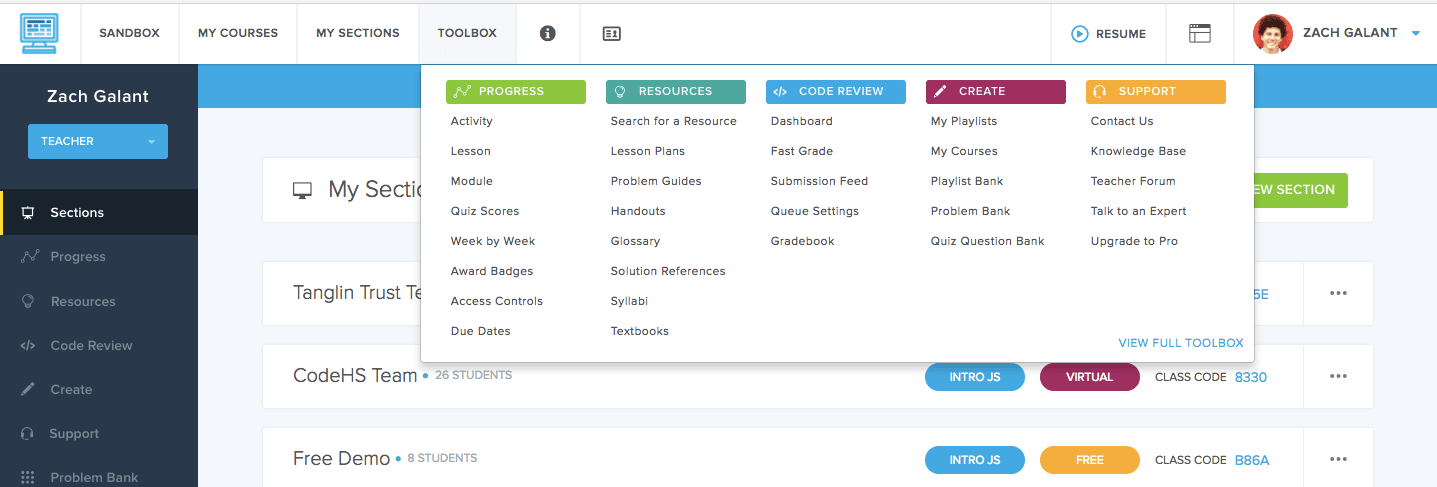
Expo and React Native for Mobile Apps
Students can make their own real mobile apps using our newest integration with Expo and React Native! The Expo app allows students to immediately view their apps on any IOS or Android device.
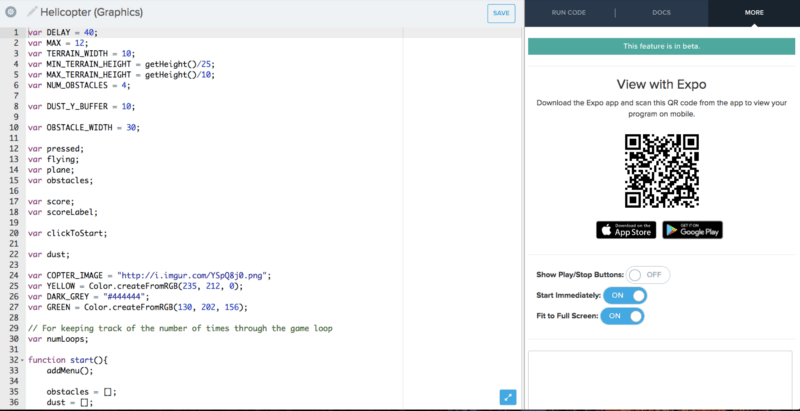
Course Chooser
We’ve made changes that make it easier for teachers to find the right course for their section. Now, the teacher is able to get more information about the course before they choose it and filter on criteria, like whether it’s a high school or middle school course.
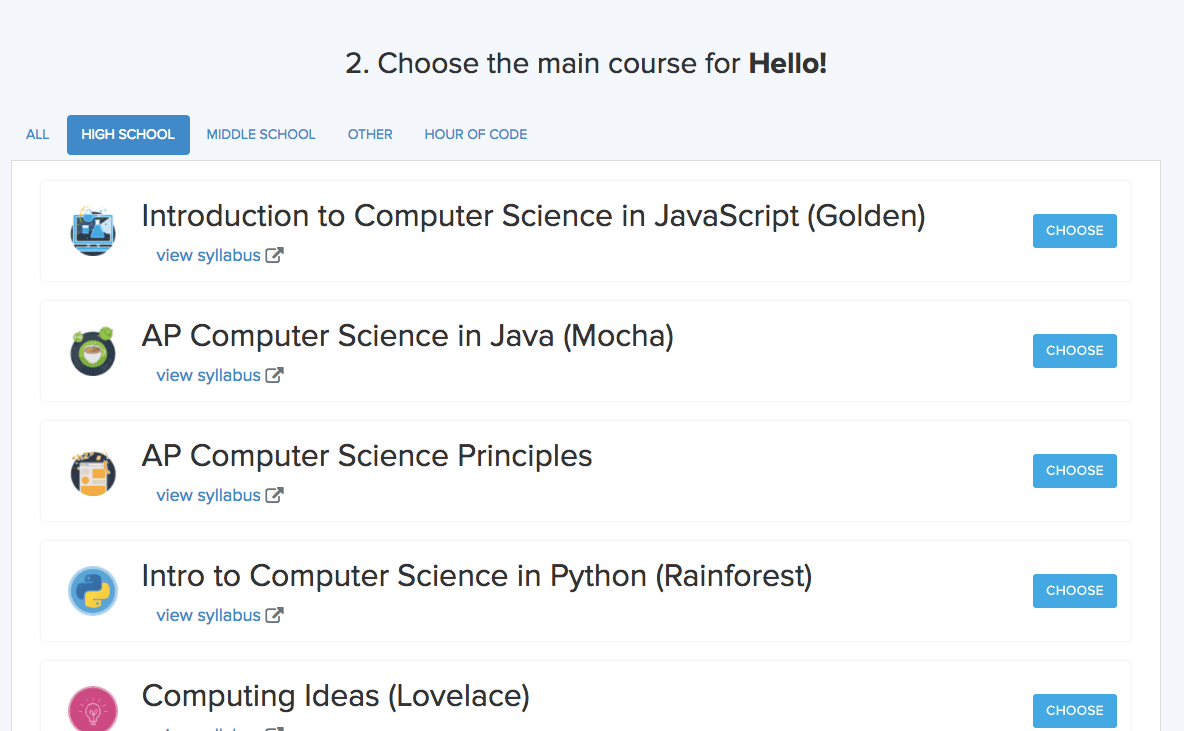
Quiz Question Bank
Many teachers on CodeHS have made their own quizzes and quiz questions to give to their students. Now, we have a repository with thousands of free quiz questions written by teachers and the CodeHS team.
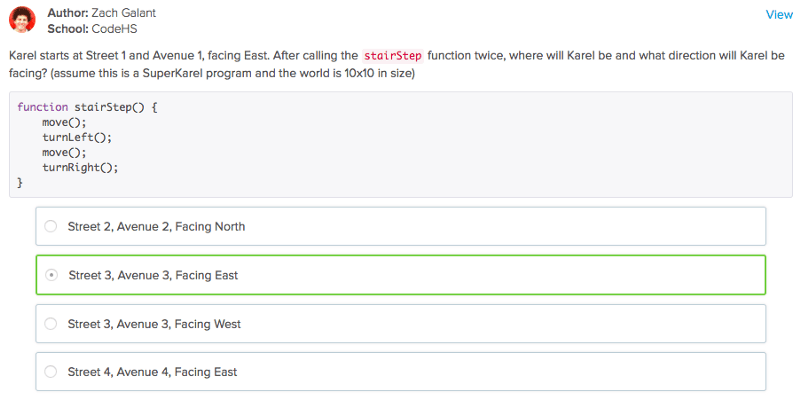
Pretest and Posttest
Each CodeHS course starts with a pretest and ends with a posttest. We created these tests to equip teachers with the quantitative data to show that students are learning and growing as a result of their computer science courses.
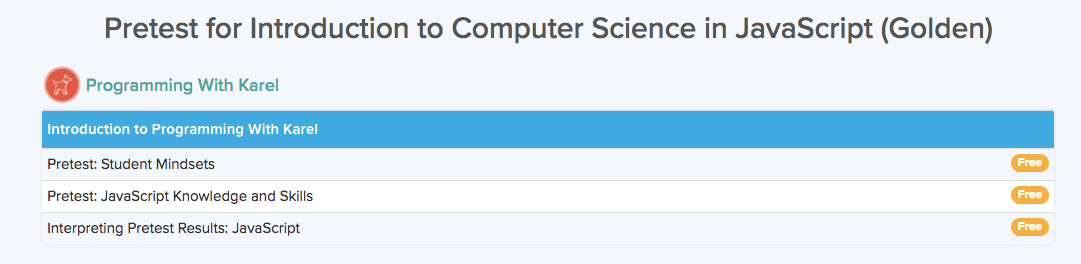
Blocks vs. Text
Teachers can choose whether they want students to use block-based or text-based coding. This feature makes learning the basics of computer science accessible to any student.
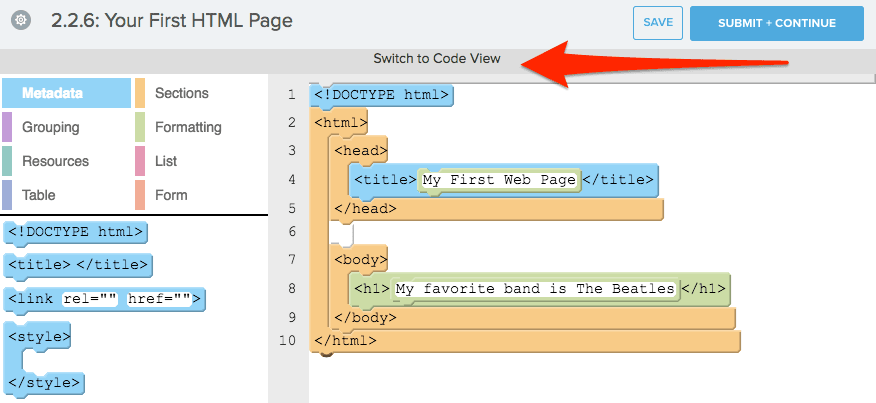
CSTA Standard Tagging
CSTA Standards are visible in the Next Gen Lesson Plans to increase the value teachers get out of our curriculum. The standards table is visible to all teachers for the first 5 lessons of the main courses and then after that it is only available to Pro teachers.
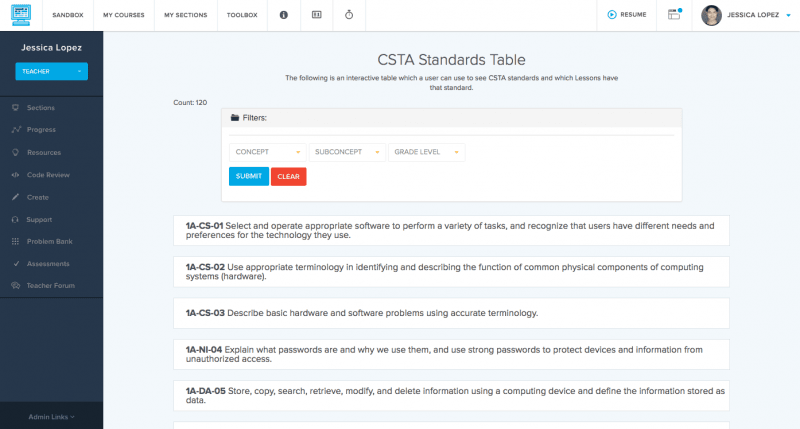
Customizable Gradebook
CodeHS Pro now supports customization of point values for exercises within the automatic gradebook. If teachers want a certain quiz to be weighted more, or a certain exercise to count less, they can make that happen.
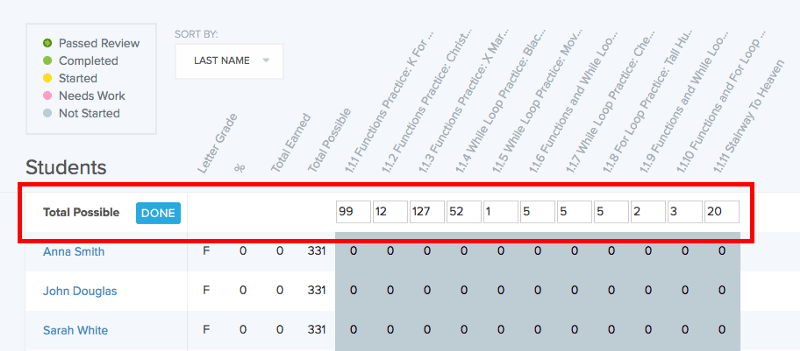
Virtual Reality Mini-Course
Our new Virtual Reality mini-course introduces students to the basics of building virtual reality worlds using HTML and the A-Frame JavaScript Library. Students can build their own virtual reality worlds that are compatible with VR devices!
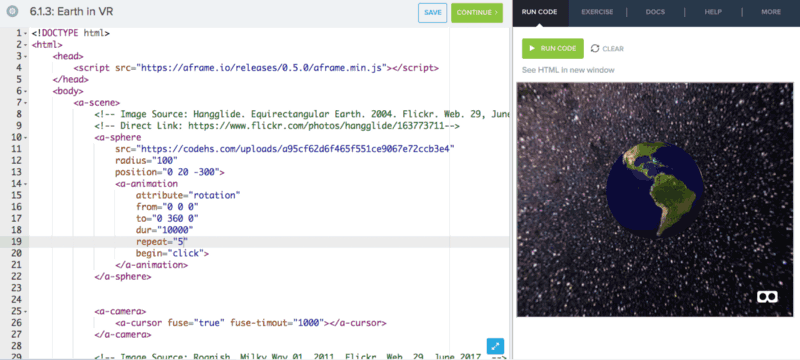
Sandbox Programs to Playlists
Playlists are a lightweight way for teachers to create one or more activities quickly and easily. Teachers with Pro sections can now turn their students’ sandbox programs into playlists for other students.
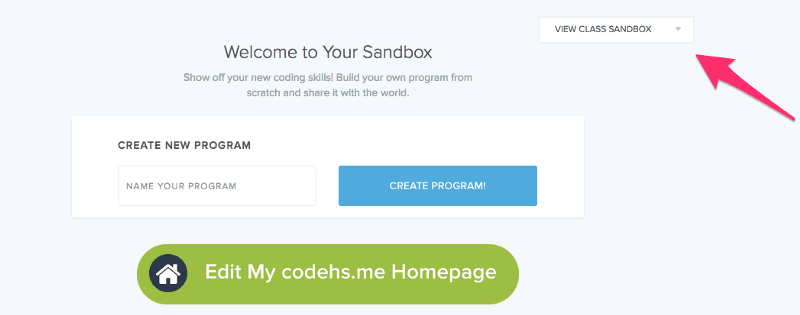
Hidden Test Cases
Hidden Test Cases are a way to prevent students from cheating the system and hard coding values into their method. This feature allows course and playlist creators to hide the inputs and outputs for specific tests cases on Unit Test exercises.
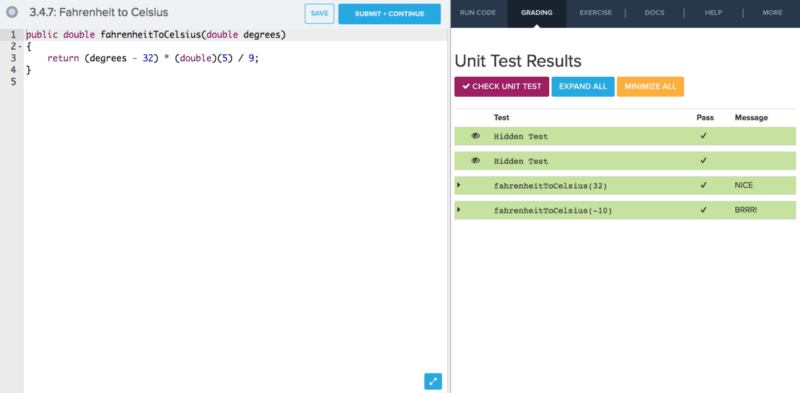
Google OAuth Signup and Login
Now, when signing up and logging into CodeHS, users just need to press one button and (BAM!) they’re logged in using Google Open Authorization.
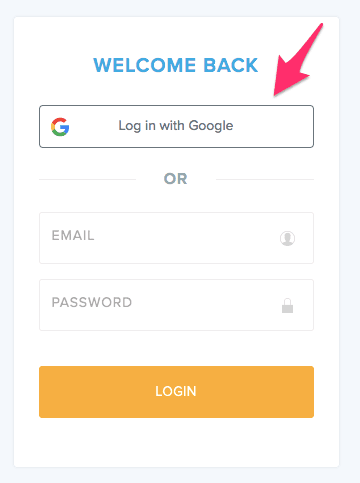
Thank you for being a part of the CodeHS community. We are excited for another great year!
Questions or interested in learning more about CodeHS Pro? Email us at [email protected] or visit codehs.com/learnmore.