There Is No “Back Row” In a Virtual Classroom
There Is No “Back Row” In a Virtual Classroom
Q&A with Debbie Weissmann, a CodeHS Teacher Trainer & Certified Educator
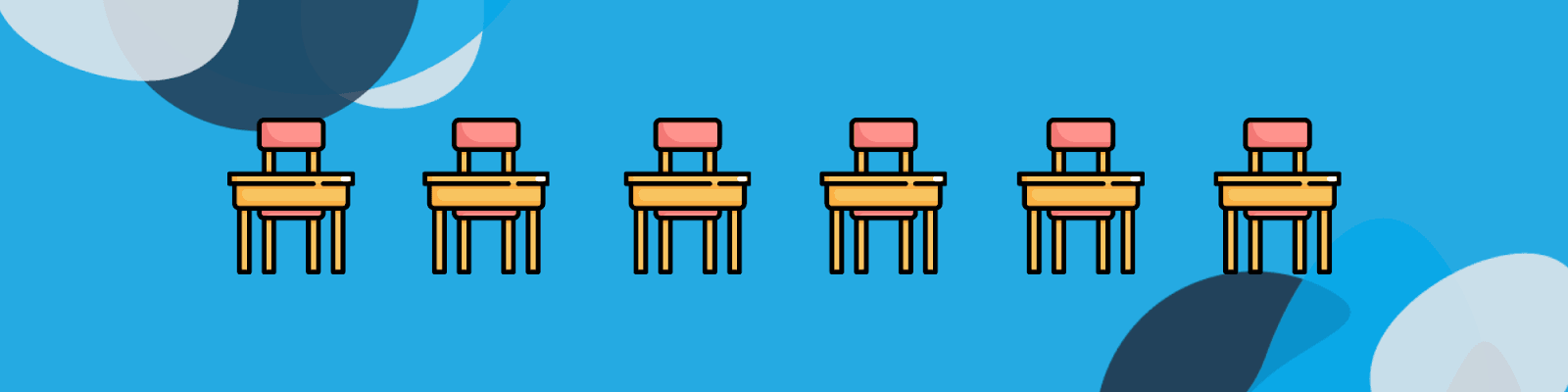
Meet Debbie Weissmann: she teaches Computer Science at New Roads School in Santa Monica, CA and is on the faculty of San Jose State University (SJSU) where she teaches online courses. She has extensive experience in online/hybrid teaching. She shares with us great tips for virtual teaching such as letting students lead and asking students to write self-reflections to track their own learning progress. The bottom line: there are no back rows for students to hide in a CodeHS classroom.
Q: Tell us about your background and teaching experience.
A: I started my teaching career as a lecturer, in the SJSU Graduate School of Information, an online department in the university, and leading an intensive year-long program for SJSU faculty teaching best practices teaching Online and Hybrid courses.
While teaching at SJSU, I noticed a barrier to successfully navigating Intro Coding courses and I soon pivoted in my research focus from how children pickup new technologies to teaching strategies that would be useful for computer science. I started this research by teaching a pre-introduction to computer science course for the SJSU School of Information. I derived the curriculum from my years-long exploration of how children learn on the internet as their playground. The Internet Playground research demonstrated that that 4th and 5th grade children form small Communities of Practice with their friends in which they learn quickly and deeply from each other. The children in my study did not read directions; rather they learned through Affordances, using what they found on the internet to suit their needs. The children in my study didn’t start with abstract concepts, they learned by starting with the proximate and a personal goal. Finally, I found that in their small communities these children individually were constructing identities and collectively constructing an epistemology. The course design was inspired by MIT’s Learn Creative Learning theories that privilege discovery from play, reflection on process, and iterations for improvement.
I was offered the opportunity to bring my research efforts to a high school Computer Science classroom. With the understanding that I had little CS knowledge beyond the basics of block coding, the school provided CodeHS to me for the course content. The first year I declined the Pro License version of CodeHS wanting to see the extent to which the pedagogy I had been refining would support my students’ learning. It was a challenging year for my students and for me. But it worked. As a Community of Practice, they asked and answered each other’s questions, they played with coding, and they set personal goals for themselves as they learned how to apply the foundational concepts of coding to the CodeHS coding puzzles. Notably, one of my new to coding seniors let me know that she planned to major in CS in college.
I am currently in my 3rd year teaching CS in high school using the CodeHS course content, only now I use the Pro version. While the content is the same as the Free version, the Pro version is set up so that I spend less of my time tracking student progress to ensure the formative assessments accurately reflect their learning. I continue to let CodeHS provide the course material. And while I am more nimble with my guidance, I strive to step back so their Community of Practice can emerge.
Q: How was your transition to virtual teaching last spring?
A: It was not a big transition for me to move online. I am very comfortable teaching online. CodeHS allowed us to use a flipped classroom model. In this model students watch the videos and independently take the quizzes. Class participation consists of students presenting their coding solutions as well as asking and answering each other’s questions. We transitioned online with this flipped classroom model.
Q: What tips would you like to share with other teachers to lead a successful virtual classroom?
Here are a few tips to running a virtual classroom from my experience:
- Course Design: Make sure your students know how to get help from you and each other. Where will they ask questions? When will they get answers and from whom? The biggest barrier that I have found to coding for those with little experience is getting stuck and not having timely help close by to get unstuck. Frustration grows and interest withers.
- Guide on the Side (instead of Sage on the Stage): Let CodeHS present each new concept. Let your students digest and play with each new concept. Then have your students present their work to each other, often. When questions arise, encourage other students to answer. If the answer is good enough, don’t overshadow the answer with ‘your better answer.’ Model trusting your students to be able to help each other. In the summation of the day’s learning or an introduction to the next day’s lesson, you can add, adjust, provide context, probe for understanding, and/or relate one project to another.
- Reflection: I have found that reflection is as important as discovery. I ask my students to reflect each week on their personal coding goals. I ask them to reflect on the CodeHS coding concepts they are learning. I ask them to reflect on what challenged them in the CodeHS puzzles and also how they solved their challenges. In this way, students are reinforcing their own learning and creating quick reference documentation for themselves.
- Synchronous Class Sessions: My suggestion is to let CodeHS present the learning content and let the students lead the discussion. If you create the presentation, be sure to ask students to respond to a prompt every 4–6 minutes of your presentation. You can have a not-anonymous poll (quick understanding check, avoid shaming by choosing not to share the polling answers), ask for a response in private chat (again, not anonymous), or direct students to a google doc (again, not anonymous). Requiring students to respond quickly and frequently keeps them engaged. And it provides you with documentation, after class, of who was actually present in class and not just time-stamped logged in.
Q: What was your school’s setup for virtual teaching last spring?
A: Last year all of the students and all of the faculty moved online. The school provided devices and helped to arrange wifi for all of the students. The school provided 3 days of mandatory faculty training to facilitate the move.
At the beginning of this school year the school provided another 2 days of mandatory training for teaching online. The school continues to provide (non-mandatory) faculty training once a month for new apps and online teaching ideas.
Q: How did your students adapt to the virtual classroom?
A: My students adapted really well. My in-classroom teaching strategies work equally well for online teaching. Being online requires both teachers and students to provide detailed documentation. For me, I provide more detailed documentation of my course design and all of my interactions with my students. It is clear to them what is expected. My students are documenting what they are learning each week and their process.
Perhaps the biggest difference in moving online is being able to see my students progress more clearly. I don’t need to take contemporaneous notes of everything that is happening. Having the online platform tools, shared docs submitted electronically rather than handwritten in class, and CodeHS attendance, heat mapping, grading, progress tracking, and unit tests means there are no back rows to hide in.
Have some virtual teaching tips you’d like to share on our blog?
Share them with us here. We’d love to hear from you!