Summer 2019 CodeHS Platform Updates
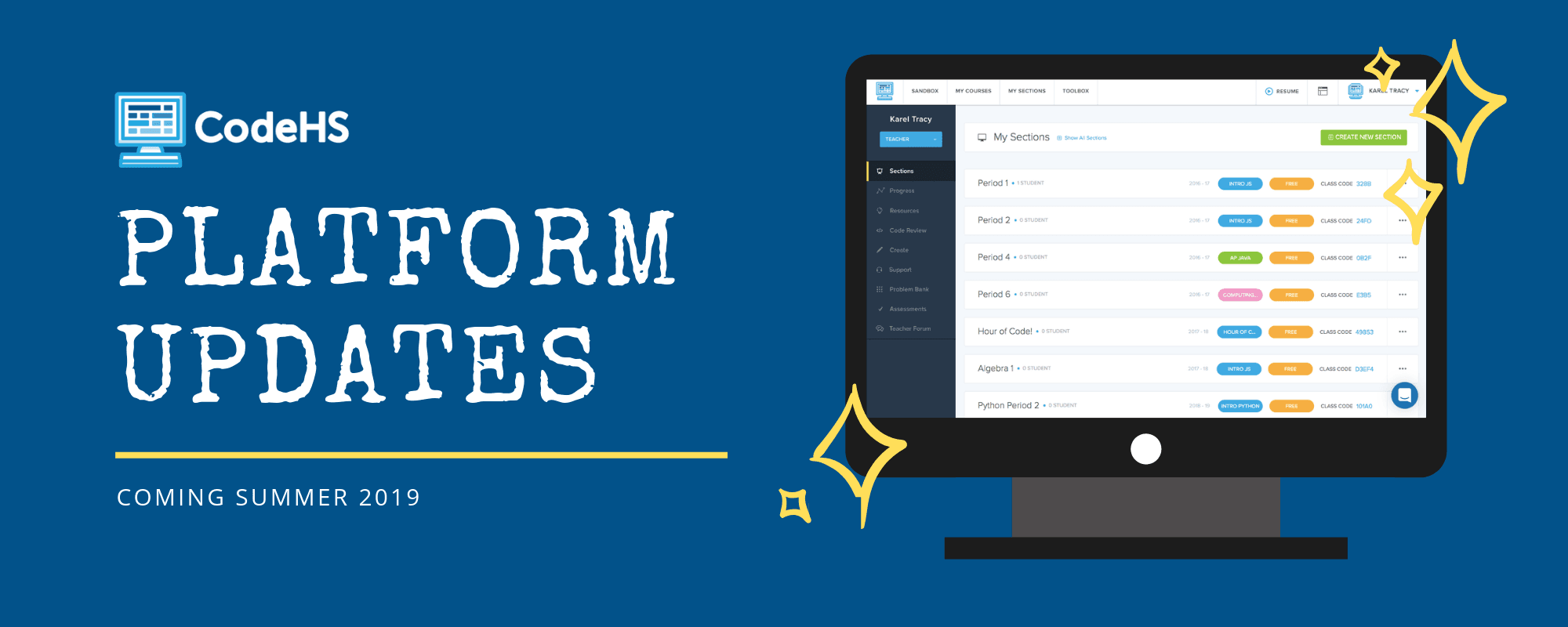
Summer 2019 CodeHS Platform Updates
We’re making lots of really awesome updates that will give you as a teacher much more control over what and how you’re teaching your class.
We’re launching an updated Assignments feature that will give you the power to choose what work you want your students to do. Here are some of the things you’ll now be able to do.
Choose Exactly What to Assign
Choose what parts of a CodeHS course you want assigned
You can now choose exactly which activities you want assigned to your students. Teachers can control exactly which modules, lessons, and activities show up in their students’ assignment lists.
You can even combine materials from multiple CodeHS courses, playlists, and the problem bank into one, ordered list of assignments for students. It will be really clear exactly what students should work on.
This is valuable for teachers who want to
- Use a CodeHS course as a starting point but customize it to be exactly what they want
- Add extra practice for students directly into existing lessons
- Give assessments from the problem bank and assign them directly to students
- Teach a hybrid course that combines modules and lessons from several different courses
- Use the CodeHS platform and create all of their own materials, but still use some of the CodeHS course materials
- Assign review materials to students from playlists
Add/remove/reorder and mix and match the course to teach exactly what you want to teach
Now, it’s easy to choose exactly which lessons and exercises you want assigned to your students. If you don’t want your students to do some of the lessons, just unassign them. If you want to add in your own materials or ones you find in the Problem Bank, you can assign those and move them to exactly where you want them in your course.
There are so many possibilities for mixing and matching units from different CodeHS courses to teach exactly what you want to teach or to start from scratch and make your entire curriculum from scratch — all inside the CodeHS platform.
Categorize assignments by type
You will be able to choose what kind of assignment you are giving for each assignment. You can clarify whether an assignment is classwork, homework, an assessment, a final project, an exit ticket, or others. This will let you clarify to students what each assignment is for.
Grading Updates
Grade with partial credit
You can now choose how many points each assignment is worth and give partial credit to students when grading. Choose whether students should re-submit or not if they don’t receive full credit.
Choose what gets graded and what shows up in the gradebook
Teachers on pro can choose which assignments will show up in their grading queues and in the gradebook. You can customize exactly what counts for a grade, how much it counts for, and what each score is for students.
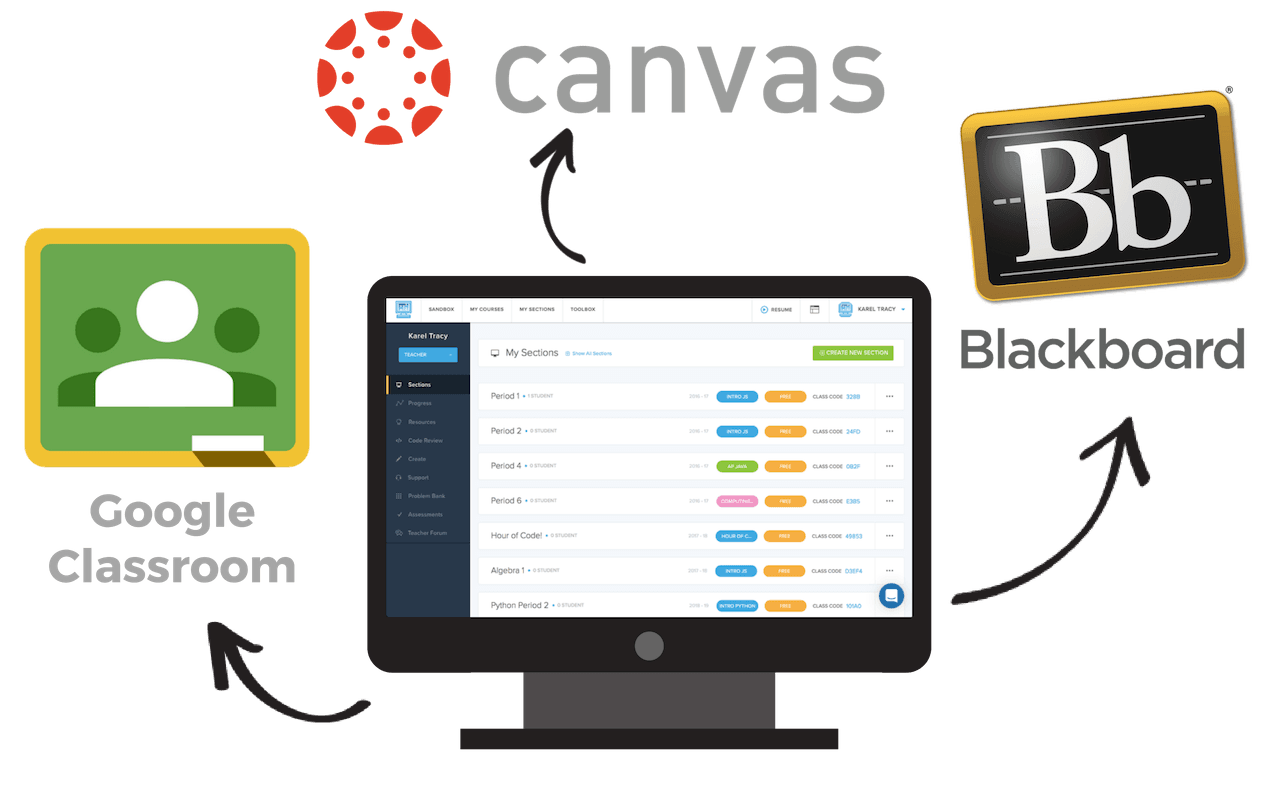
Sync grades with your external LMS
Do you use Google Classroom, Canvas, Blackboard, or any other LMS at your school? Starting this Fall, you’ll be able to sync your assignments and grades with your external LMS, so you can keep all of your data up to date with minimal work.
Students can view their own grades
Students will be able to see their grades on each individual assignment as well as an overview of all of their grades. Understanding how well they’re doing will no longer be a mystery.
Cheating prevention and detection updates
We’ll be releasing a number of new features to combat cheating, so it will be harder for students to cheat and easier for teachers to find out and get notified when students try to. This will be done by tracking and showing teachers more metadata around how much time students spent coding an assignment, similarity to solutions, and more regulated and tracked use of copy/paste.
More Customization on a Per Student Level
Configure assignments differently for individual students or groups of students
CodeHS already lets you choose due dates and access controls. Now, you can choose different settings for each student on each assignment.
You may want to use this feature if you are
- Differentiating between students moving at different paces
- Accommodating for a student who missed a day due to sickness
Configure copy/paste settings per-assignment and per-student
You can now choose whether students are allowed to use copy/paste on a per-assignment basis.
This can allow you to disable copy/paste in general but enable it on certain assignments where it would be tedious to not be allowed the functionality.
Or, you could enable copy/paste for everyone, but if one student is abusing it, disable it just for them.
Choose which assignments and students will use block programming vs. text programming
You can now choose whether students will use blocks or text by default.
This will let you differentiate between students who need to use blocks and students who are ready for text.
You can ensure that students who you want transitioning to text programming aren’t able to use blocks when they shouldn’t need them. And, you can ensure that students who should use blocks see that option by default.
Assign different problems to different students
You can now assign extra challenge problems directly to only the advanced students who are excelling or extra practice problems directly to students who need it.
Every assignment will be configurable to show up or not to each individual student.
This will allow you to meet students at their own level even better.
It can also have the benefit of assigning different assessments to different students. You can start off with a quiz but duplicate it, modify the questions or answers, and assign it out different versions to different students.
New Programming Languages and Features
Graphics and GUIs for server side languages
CodeHS will now support graphics programs in Java and Python. You’ll be able to write and run code that displays graphics directly from your browser — it’ll even work on a Chromebook!
We’ll be releasing assignment starter kits for more of the College Board AP CS A Labs like PictureLab, Elevens, MagPie, and GridWorld in addition to other materials for writing graphics based programs with libraries like Swing for Java or Pygame for Python.
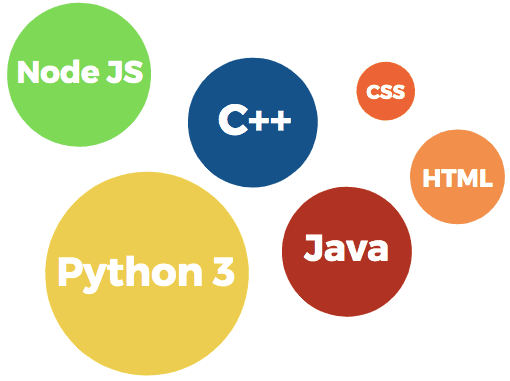
Python 3
CodeHS is updating support to run Python 3 in the browser, so you can teach the newest version of Python to your students.
Many more new programming languages
We’ve already released support for languages like C, C++, p5.js, and Scheme in Sandbox programs. We’ll continue to add more languages and support them in Create, so you can build your own problems in any language and assign them directly to students.
We will be launching a Vanilla JavaScript option in the Sandbox and Create that lets you write JavaScript programs with no external libraries pre-loaded. We’ve gotten lots of feedback that students want to see what JavaScript is like without any libraries added on, and starting this year, you’ll be able to do just that.
Learn More
Join our free webinar about the CodeHS Platform Updates on Tuesday, May 21, 2019 at 2PM PST | 5PM EST. Register online to save your spot.
Questions?
Email us at [email protected].