How to Use CodeHS AI Creator to Enhance Learning
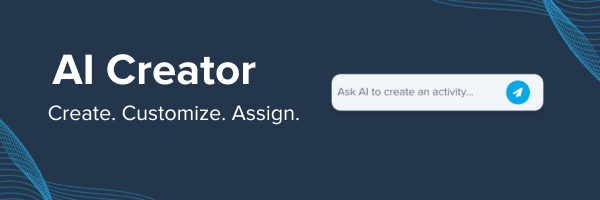
As educators seek new ways to personalize learning and meet academic expectations, AI tools are rapidly transforming the classroom experience. One powerful addition to the educator’s toolkit is AI Creator from CodeHS. This new tool empowers teachers to instantly generate customized, standards-aligned content that meets students where they are — boosting both understanding and enthusiasm.
In this post, we’ll explore key use cases for how AI Creator can be used effectively in the classroom, while ensuring activities align to state and national computer science standards.
What is AI Creator?
AI Creator enables teachers to instantly craft differentiated and engaging learning materials. Teachers can generate custom notes, quizzes, practice problems, parsons problems, exercises, and examples tailored to students’ interests, skill levels, and Computer Science standards — all in just a few clicks.
All exercises are all editable within the CodeHS platform. Educators can fine-tune the AI-generated content to suit the exact needs of their class and then seamlessly assign to students.
Watch AI Creator in Action here and explore some use cases below.
1. Create Clear, Student-Friendly Notes
Use Case: Teaching Loops in JavaScript (Aligned to CSTA Standards)
AI Creator makes it easy to generate clear and accessible notes for key coding concepts like loops — and you can incorporate real-world analogies students will relate to.
Personalization Tip: Explain loops using a music playlist example.
Example Prompt for AI Creator:
"Generate beginner-friendly notes explaining for and while loops in JavaScript using a music playlist analogy. Align the content to CSTA Standards."
2. Build Multiple-Choice Quizzes for Formative Assessment
Use Case: Reviewing Variables in Python (Aligned to California Computer Science Standards)
Multiple-choice quizzes can be quickly generated with AI Creator to check for foundational understanding — and they’re even more effective when tied to meaningful, cross-curricular themes.
Personalization Tip: Use historical events to frame the questions. For example, students might calculate supply totals for a famous expedition or track data from landmark inventions.
Example Prompt for AI Creator:
"Create a 5-question multiple-choice quiz on variables in Python, using scenarios based on historical events like the Apollo 11 mission or the Wright brothers' first flight. Align with California computer science standards."
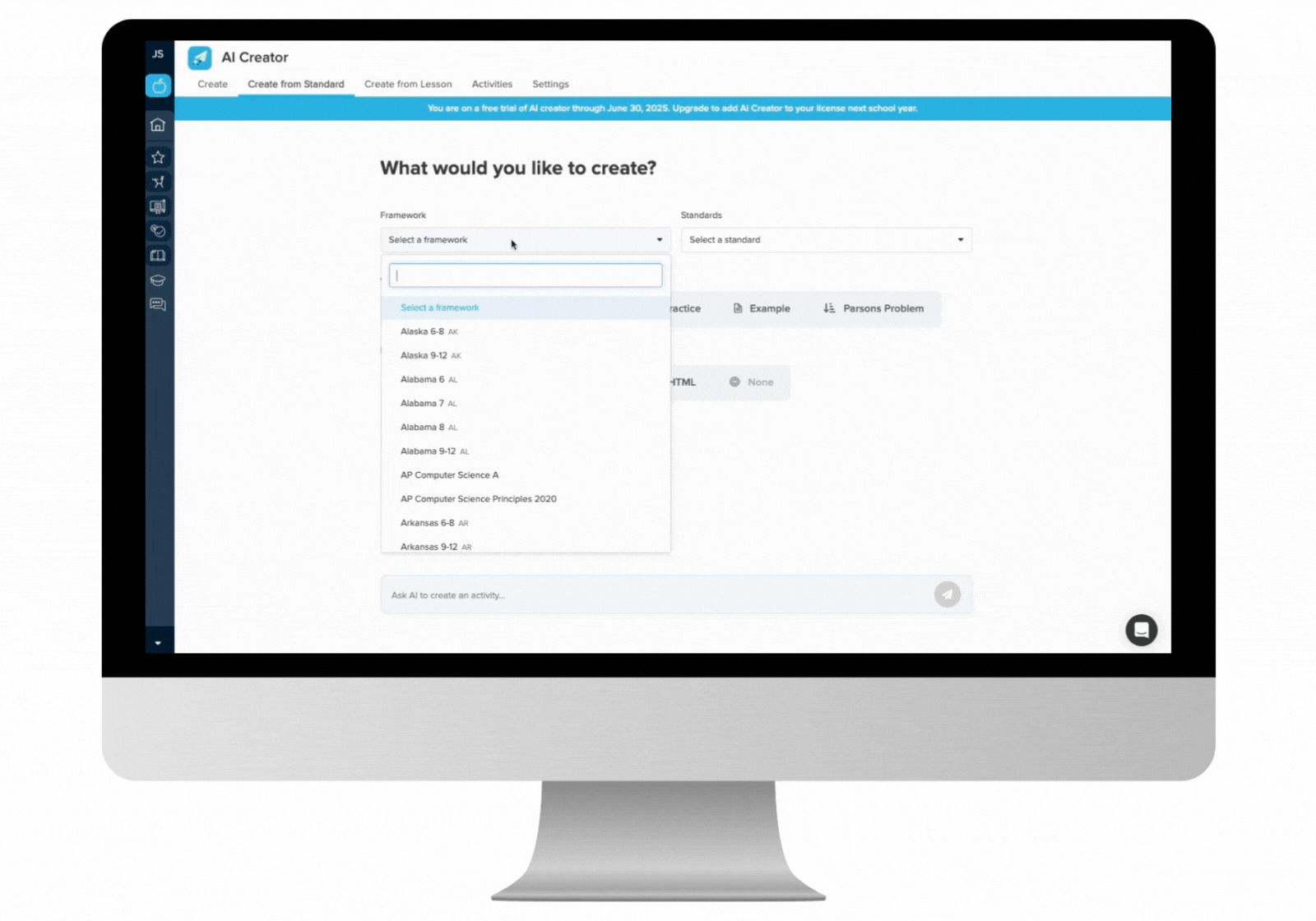
3. Design Parsons Problems to Boost Problem-Solving Skills
Use Case: Practicing Conditional Statements (Aligned to Virginia Computer Science Standards)
Parsons problems, where students arrange scrambled code into the correct order, are fantastic for strengthening logical thinking — and can feature fun, relevant topics.
Personalization Tip: Use a concert entry scenario based on ticket type and age.
Example Prompt for AI Creator:
"Create a Parsons Problem where students rearrange code that determines if a person can attend a concert based on age and ticket type. Align with Virginia CS standards."
4. Generate Examples to Scaffold New Concepts
Use Case: Introducing Functions (Align to AP CSA Standards)
Concrete examples help demystify abstract ideas like functions. With AI Creator, you can connect coding to students' interests or future aspirations.
Personalization Tip: Create a function that suggests career paths based on different student interests.
Example Prompt for AI Creator:
"Generate a JavaScript example defining and calling a function that recommends a career path based on a student’s favorite subjects. Align to AP CSA standards."
5. Offer Practice Problems to Reinforce Learning
Use Case: Strengthening List and Array Skills (Align to CSTA Standards)
Practice problems are essential for mastering concepts like lists and arrays — and student interests can make the practice more engaging.
Personalization Tip: Build lists based on favorite movies, TV shows, or sports teams.
Example Prompt for AI Creator:
"Create 3 Python practice problems involving lists, using popular movies or sports teams as the data set. Align with CSTA standards."
Benefits of AI Creator on Teachers & Students
- Efficiency: Save time creating and customizing materials.
- Differentiation: Easily meet diverse needs in your classroom.
- Standards Support: Ensure activities reflect state and national standards.
- Student Engagement: Personalize learning using themes that students are interested in.
- Flexibility: Fully editable output lets you tailor content to your classroom.
CodeHS AI Creator brings personalization and pedagogy together in one powerful tool. Whether you’re designing a quiz based on historical events, a Parsons problem involving concerts, or a function recommending careers, AI Creator helps you keep students engaged while supporting important learning goals.
“Our team has been working hard to build AI Creator to seamlessly fit into teachers' workflows, save them time, and increase engagement with their students. We're really excited about what we've built, and I'm looking forward to seeing what teachers do with it!” - Zach Galant, CodeHS CTO & Co-Founder
Ready to elevate your classroom with AI? Learn more at codehs.com/ai_creator!
All CodeHS teachers currently have access to AI Creator through June 30th, 2025! Starting in July, 2025 AI Creator is an add-on CodeHS tool.