3 Tips For Navigating The AP CSP Create Performance Task Updates
3 Tips For Navigating The AP CSP Create Performance Task Updates
The College Board has made updates to the AP CSP Create Performance Task, and CodeHS is here to support teachers as they adapt to these changes.
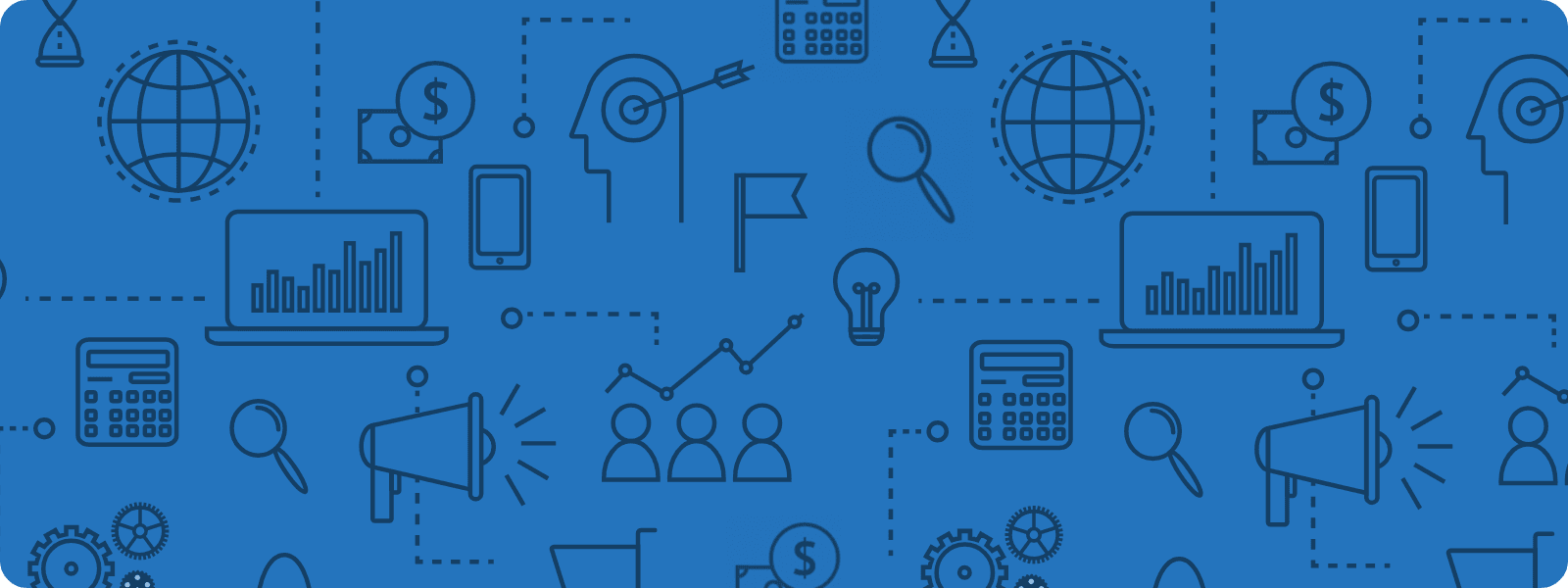
In response to the implications of ChatGPT and other similar generative artificial intelligence (AI) tools on the Create Performance Task, the College Board has made adjustments to the Create Performance task for 2023–24.
The Create Performance Task will consist of program code, video, and a Personalized Project Reference. The written-response component has been moved to the end-of-course exam, where students will respond to four written-response prompts using the Personal Project Reference. After reviewing their updated Course and Exam Description, Student Handouts, and Scoring Guidelines, we have gathered three valuable tips to navigate and excel in the Create Performance Task.
Tip 1: Choose Clear and Descriptive Names for Variables and Functions
For the written response prompts, students must rely on the Personalized Project Reference to answer written prompts, without the ability to include comments in the snapshots of their code. Given this constraint, encourage your students to use clear and descriptive names for variables and functions. Rather than using generic names like x or calculate, advise them to opt for names like calculate_average for functions that compute averages or number_list for lists of numbers. This approach ensures that their code communicates its purpose effectively, facilitating their understanding during the exam. Furthermore, these meaningful names make it significantly easier for students to reference and trace specific sections of their code, reducing the potential for confusion and errors in their written responses.
Tip 2: Complete the Create Performance Task Early
Getting a head start on the Create Performance Task can be a game-changer. Before submitting their work as the final version in AP Digital Portfolio, students have the flexibility to revise their Personalized Project Reference. This means they can fine-tune their code and ensure it is not only functional, but also capable of effectively responding to the written response prompts. To put it into practice, encourage your students to tackle at least one sample set of written response prompts. This practice run helps them gauge whether the code included in the Personalized Project Reference can adequately address these prompts. Sample practice questions can be found in the Course and Exam Description Guide on page 186.
Keep in mind that teachers are restricted from providing feedback on the written response prompts or any components of the Create Performance Task until after everything is submitted as final on the AP Digital Portfolio. Once students have submitted all three components of the Create Performance Task, you can offer additional written response prompts and provide valuable feedback. To allow ample time for Personalized Project Reference revisions and extra practice problems after submission, we recommend starting the Create Performance Task in March.
Tip 3: Utilize Generative AI Responsibly
Generative AI tools can serve as valuable aids in understanding coding principles, facilitating code development, and streamlining debugging processes. However, it is essential for students to use these tools responsibly. Generative AI has the potential to generate code that varies in complexity, from incomplete or error-prone to potentially biased or inefficient. Students should meticulously review and comprehend any code generated with AI assistance, ensuring its functionality. If students have co-created code with a generative AI tool, they should include a comment stating, “This code was generated using [Generative AI Tool Name]” to avoid plagiarism. This comment should be stripped from any code included in the Personalized Project Reference before submission.
CodeHS is actively making updates to our Practice Performance Tasks in our AP CSP courses so that our curriculum aligns with the changes that were made by College Board. Stay tuned for more updates from us soon!
You can register for free upcoming webinars at codehs.com/pd/free. Our schedule includes webinars designed specifically for AP CSP teachers and webinars outlining how to use AI in your classroom.
CodeHS AP CSP courses are available for free! To learn more visit the CodeHS Course Catalog and sign up for a free CodeHS teacher account today.
Questions? Contact the CodeHS Team at [email protected].