Your Summer 2025 CodeHS Elementary Insider 🐿️
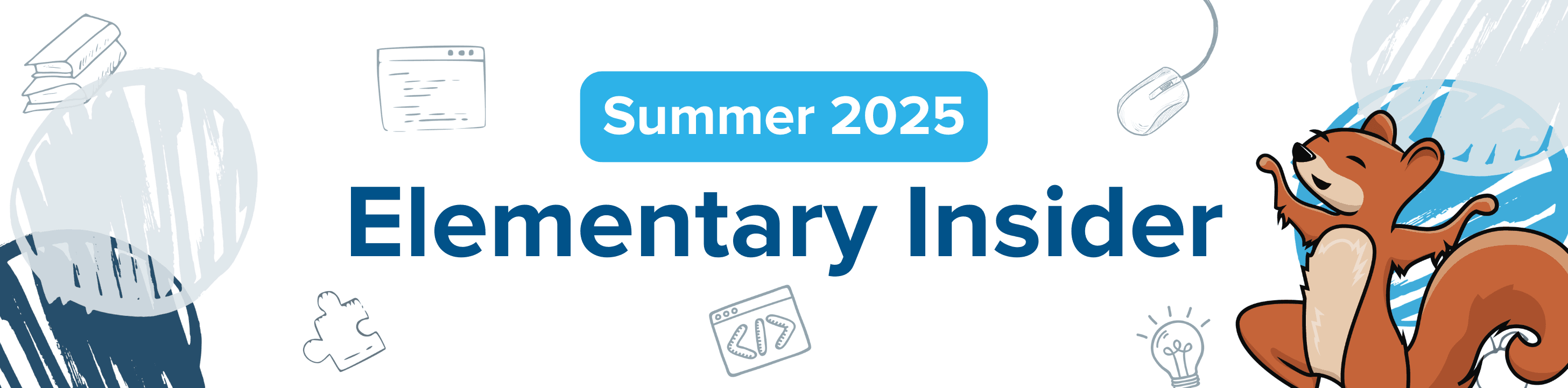
⭐️ Summer Course Updates
We’re making key updates to our K–5 computer science courses to better support students and teachers for the 2025–2026 school year.
These enhancements include improved lessons across all grade levels and the addition of new digital literacy content. You can view a detailed breakdown of the updates for each grade in the Updates Changelog. The refreshed K–5 courses will be ready to assign to your class sections beginning in June!

📂 Coming Soon: Updated New Section Creation
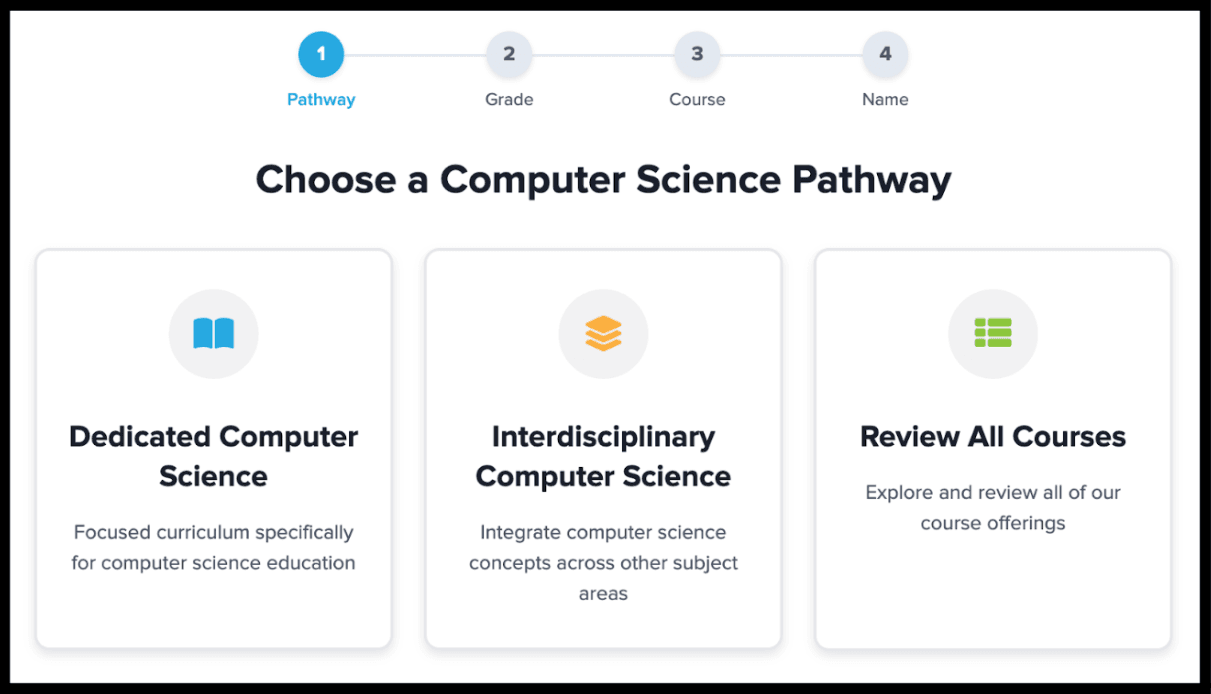
We’re updating our section creation tools to make setting up your elementary classes more intuitive than ever. Soon, you’ll be able to preview all available elementary courses right from the Sections page and use our improved Create a Section workflow to get started quickly.
Here’s how it works:
- Click “Create New Section”.
This will launch the new section setup experience. - Choose your CS pathway.
Select between the Dedicated CS or Interdisciplinary CS pathways—or explore all available course options. - Select your grade levels.
Pick the grade(s) you’ll be teaching with this section. - Review your recommended courses.
Based on your selections, the most relevant courses will appear first. Scroll through to explore all available options and click to select the one that fits best. - Name your section and click “Create Section”.
That’s it! Your class section is ready to go.

🎉 New Lessons Highlight
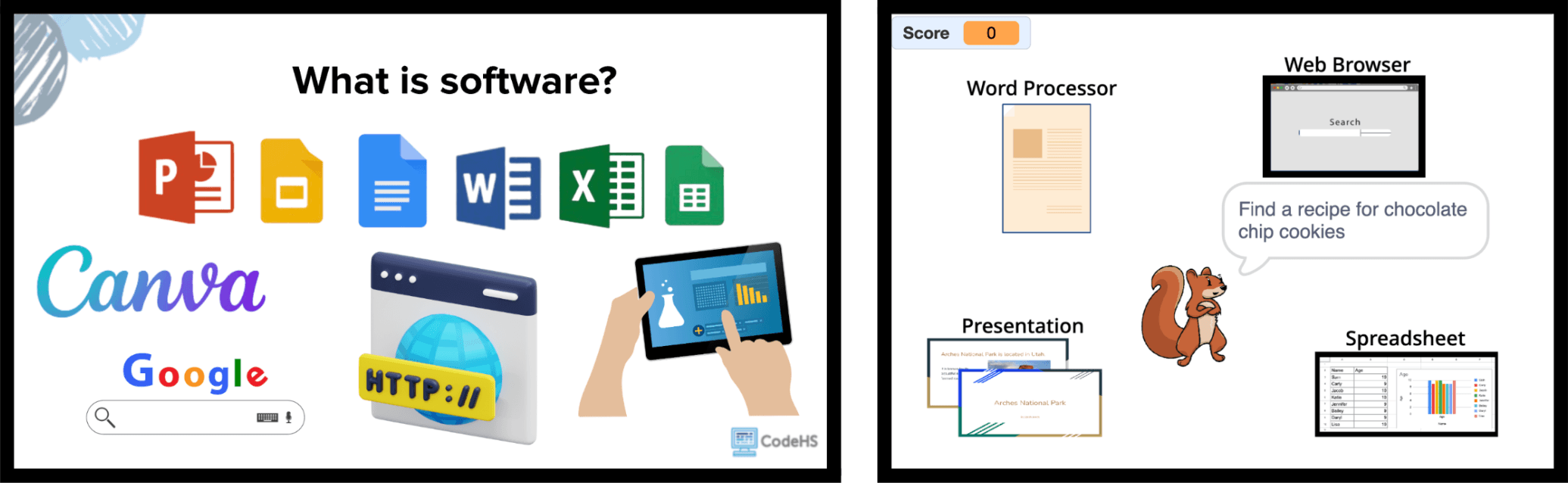
We now offer productivity software lessons to teach students how to use word processing, presentation, and spreadsheet software!
Check out these grade specific lessons:
Types of Software — K-2nd Grade
Introduction to Productivity Software — 3rd-6th Grade
Check out the rest of these lessons in the All Lessons tab!

🎯 Interactive Activities
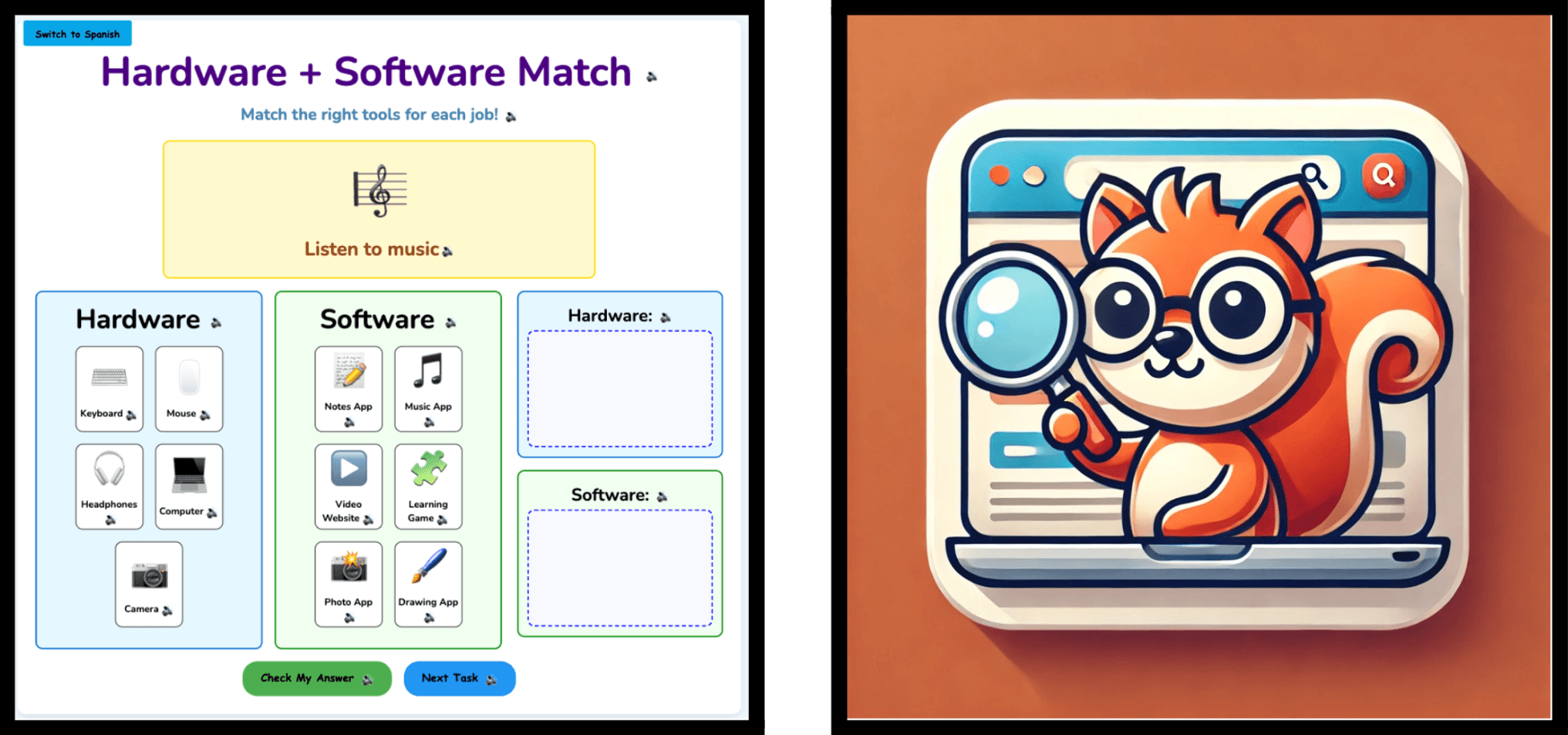
We’re introducing more types of interactive activities to make digital literacy and programming concepts even more engaging for elementary students!
These activities are seamlessly built into the ready-to-go slides and can be completed as a whole-class experience or individually by students. Spanish translation is available directly within the activities—students simply click the “Switch to Spanish” button at the top left corner to toggle languages.
Check out these activities:

🗂️ How to Archive a Section
Your 2024–2025 sections will be automatically archived to prepare for the upcoming school year. When the new year begins, students will be enrolled in their new sections. However, you’ll still have full access to all student work from previous years.
To view past work:
1. Open the archived section.
2. Go to the Progress tab.
3. Click on any lesson to see completed student work.

💵 Elementary Trial Referral Program
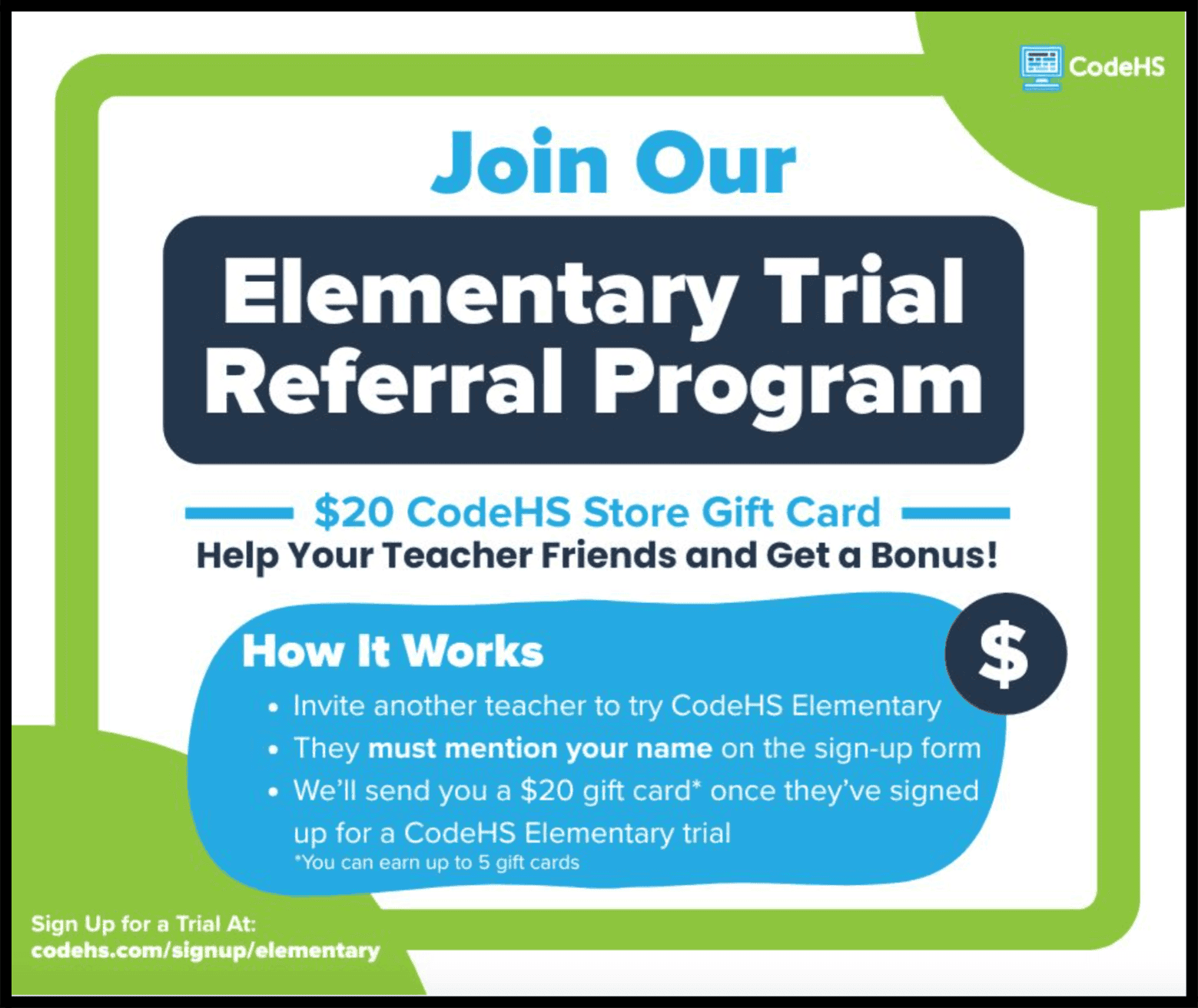
We’re currently offering free trials of CodeHS Elementary through June 30, 2025!
If you love CodeHS Elementary, we’d be thrilled if you shared this opportunity with your teacher network. As a thank you, you’ll receive a $20 CodeHS Store gift card for each teacher who signs up through your referral.
Teachers can sign up here: codehs.com/signup/elementary

📱 Stay Connected
Share a picture or testimonial from your classroom on Twitter or Instagram and be sure to tag us. We would love to see how you’re using CodeHS in your classroom.
You can follow us on X, TikTok, Facebook, and Instagram!
🐿️ Happy coding, friends! 🤖
- The CodeHS Team