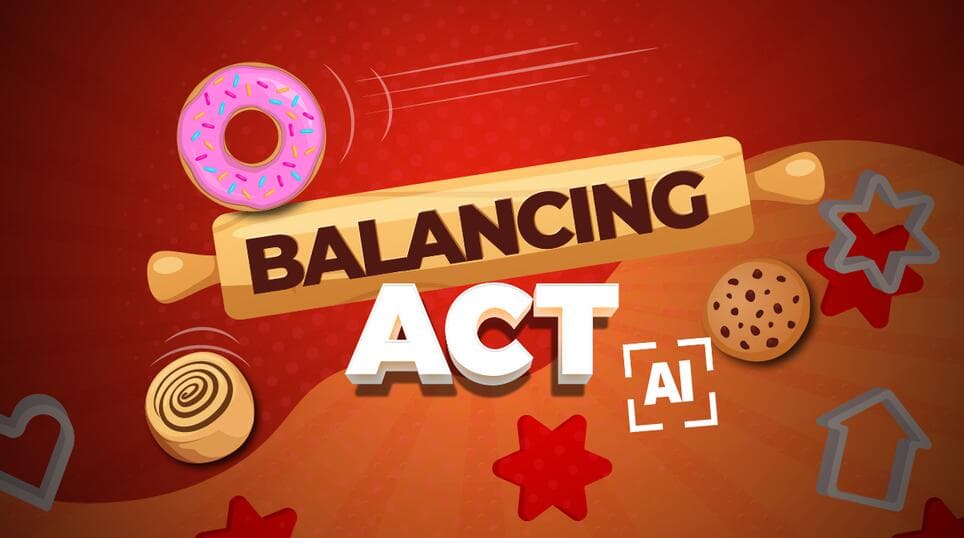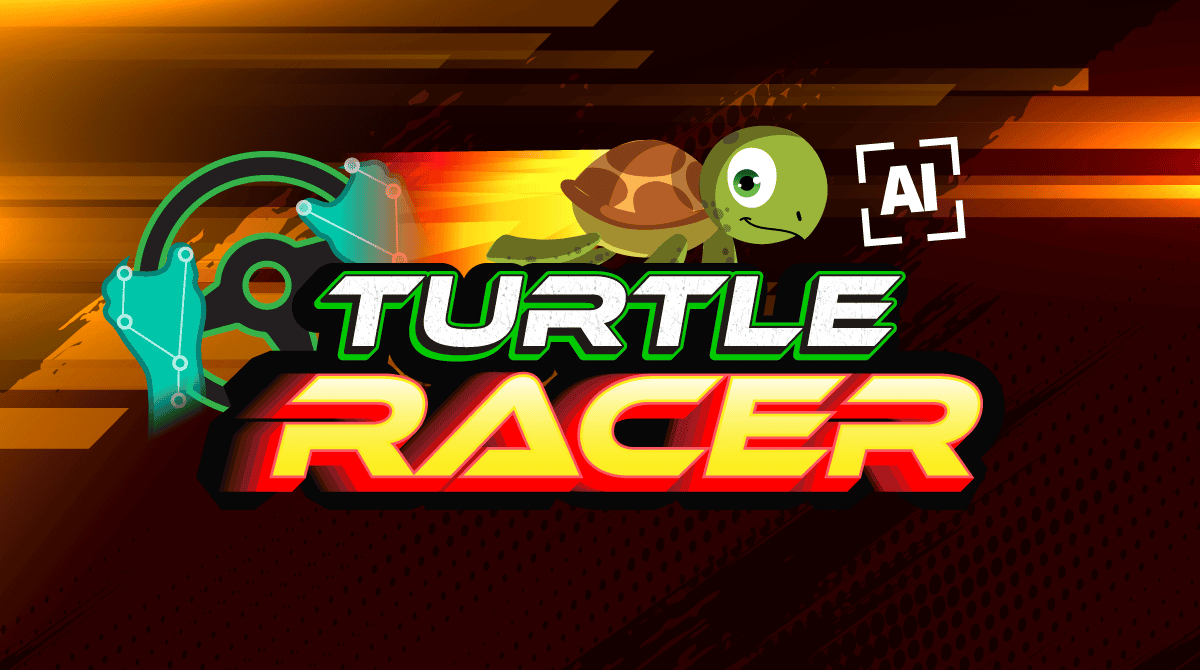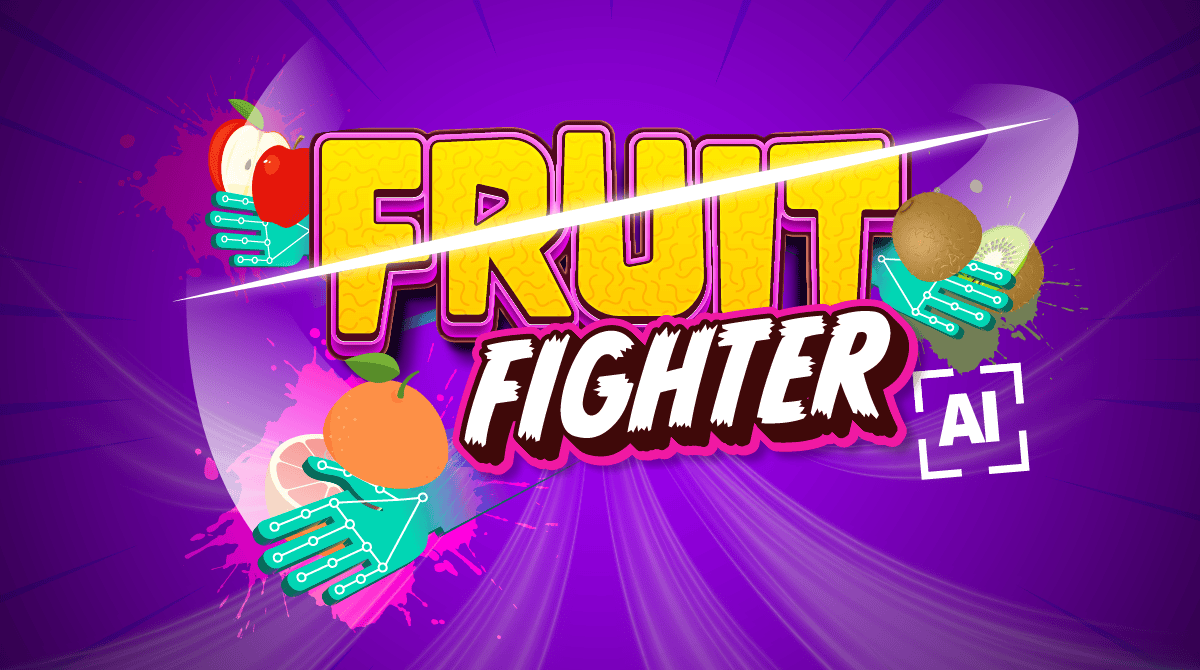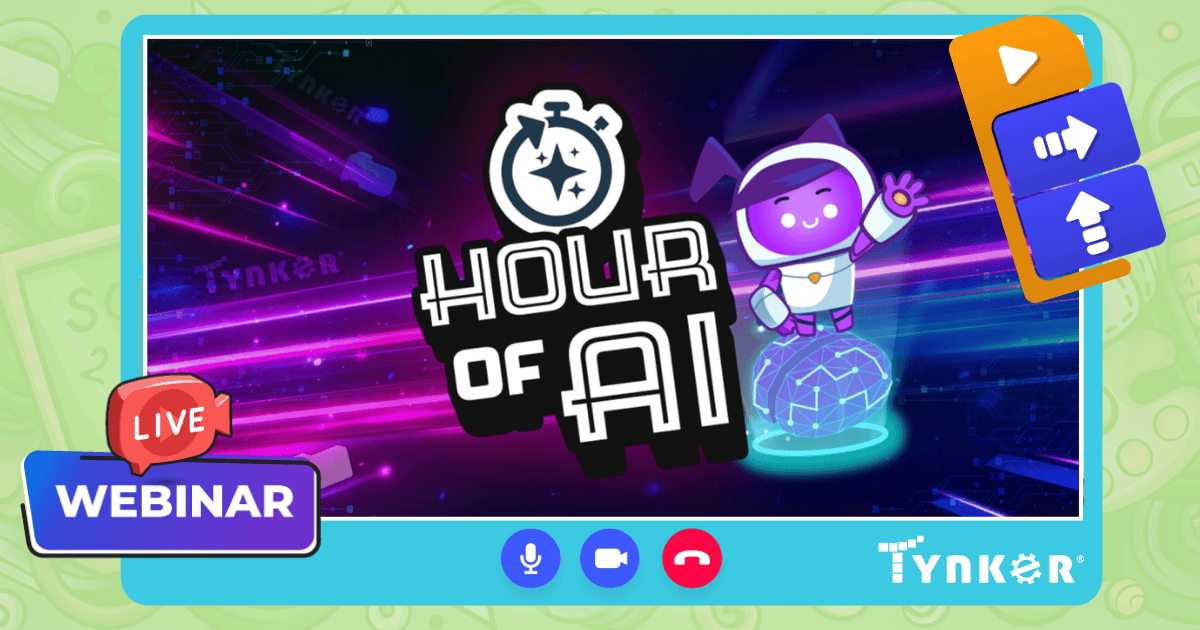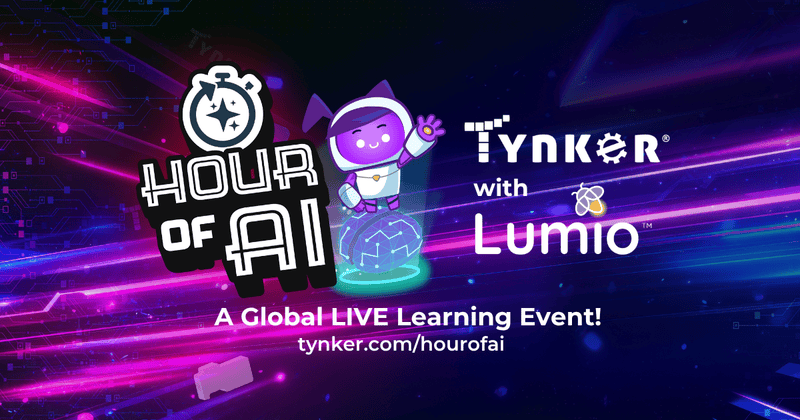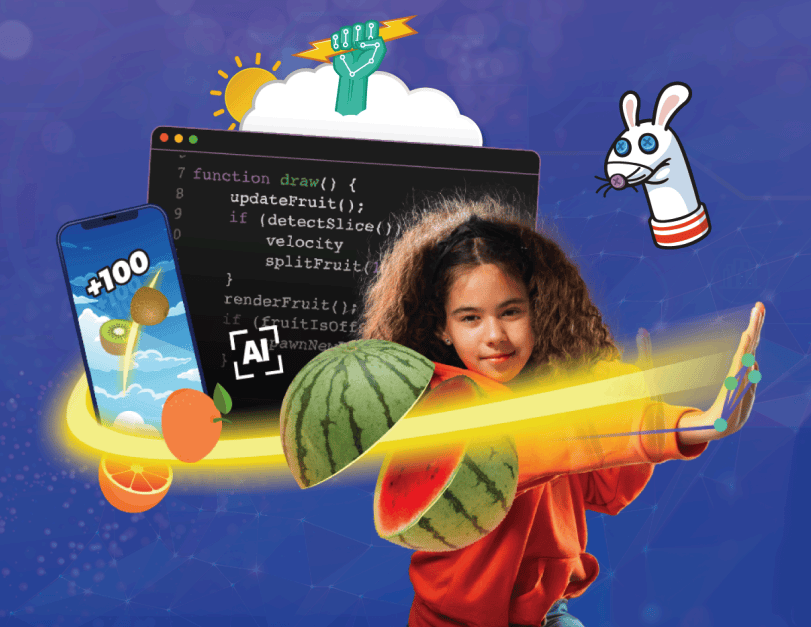Tynker's Hour of AI: Empower Your Students with Hands-On AI Learning
Make Hour of AI and Amazing Experience with Tynker's AI Resources!
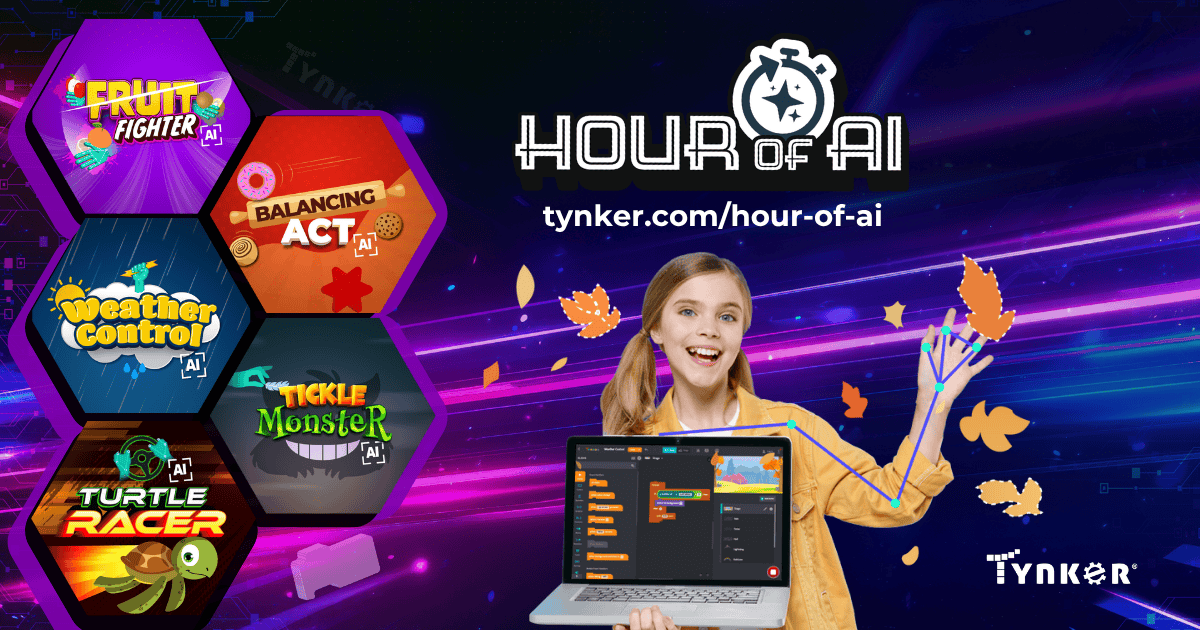
Tynker has been a proud supporter and innovator in Computer Science Education Week since its inception, now celebrated as an "Hour of AI." This year CSEdWeek is December 8th – 12th. We're passionate about making coding accessible and engaging for all students, and CSEdWeek is the perfect opportunity to ignite a love of computer science in your classroom. For years, we've provided educators with free resources and exciting activities to introduce students of all ages to the magic of coding. This year, we're taking CSEdWeek to the next level with a focus on the exciting world of Artificial Intelligence!
Why use Tynker for Hour of AI?
Why choose Tynker for your CSEdWeek activities? It's simple: Tynker is free, it's one of the easiest way to teach coding, and kids absolutely love it! Tynker offers K12 students a fun, intuitive, and gamified approach to learning computer science concepts. With Tynker, students aren't just learning to code; they're creating, problem-solving, and expressing themselves through technology. We've got so much planned for Hour of AI this year! Just look at this rundown:
5 FREE Amazing K-12 AI Projects for Students to Choose from
[Webinar]: Preparing to Teach an Hour of AI with Tynker
[LIVE Lessons!]:Join a LIVE Lesson for your Class!
[EVENT] Hour of AI with Tynker + Lumio: LIVE! – a Global Lesson Event!
Hour of AI: LIVE - Join a Global Lesson, or one in your state!
Download our FREE AI eBook! Additional FREE AI lessons for you!
Here's 5 Amazing AI Projects for Young Coders:
This Hour of AI, dive into the fascinating world of AI with these five amazing Tynker projects:
1. Weather Control: Students learn about machine learning by training a weather forecasting model to predict sunshine, rain, or snow.
2. Balancing Act: This project explores the concept of reinforcement learning as students teach a robot to balance on a ball.
3. Tickle Monster: Kids explore computer vision by programming a monster to react to different facial expressions.
4. Turtle Racer: This project introduces game design and racing mechanics as students create a fun competitive turtle racing game.
5. Fruit Fighter: Students build a fun game that uses AI to recognize and classify different types of fruit.
These AI-powered projectsnot only teach core coding concepts but also help students develop crucial technology and digital literacy skills. By interacting with AI systems, students gain a deeper understanding of how this transformative technology works and its impact on their world. Assign them all - now!
Prepare to Teach an Hour of AI with our FREE PD Webinar!
Think teaching Artificial Intelligence is too complex for your classroom? Think again! This webinar will cover how Tynker makes AI simple, engaging, and accessible for students from 3rd grade to high school. We will give you a step-by-step plan to confidently lead your own "Hour of AI" using Tynker's free projects and tools. Watch the recording!
Register for a Global LIVE lesson or choose a dedicated event for your state!
Celebrate Hour of AI week with Tynker's live event series! We are hosting a massive Global Tynker + Lumio lesson for all classrooms, alongside exclusive state-wide events for Illinois, Nebraska, Alaska, Tennessee, Arizona, and Kentucky. Join our specialists for guided coding activities, live Q&A, and swag giveaways—no experience or prep required!
Join the Tynker + Lumio LIVE Global Lesson!
Tynker is collaborating with Lumio (from SMART™️) to bring you a free, fun, and interactive way to introduce Hour of AI to your class. Join the Tynker + Lumio Teams for our LIVE lesson during CSEdWeek! This event is titled: Hour of AI with Tynker + Lumio: LIVE! Come join us!
Special LIVE Tynker Lesson Events for Your State!
🌽 Nebraska Hour of AI: A live, interactive session for Nebraska classrooms featuring special guests from the NDE.
🌵 Arizona Hour of AI Join Arizona educators and students for a special live coding session designed just for your state.
🏔️ Alaska Hour of AI:Join fellow Alaska educators and students for a guided Tynker AI lesson and Q&A.
🏙️ Illinois Hour of AI: A special live learning event for Illinois K-8 students featuring a Lumio activity and Tynker coding.
✋ Tennessee Hour of AI: Celebrate CS education in Tennessee with a dedicated live coding hour for your students.
🐎 Kentucky Hour of AI: Bring your Kentucky classroom to this live, interactive Hour of AI session with Tynker experts.
Download Your FREE AI eBook for Educators!
Artificial Intelligence is the future, but teaching it can feel complex. That's why we created "AI Made Easy for Educators," your step-by-step guide to making AI simple and fun. Inside this free ebook, you'll find 8 engaging, hands-on projects that let students use the Tynker Workshop to explore our built-in AI libraries and more. It's the perfect resource to ignite curiosity and confidently bring AI literacy into your classroom.
How to Access Your FREE ebook!
To get your copy, you’ll need a free Tynker teacher account. (the link below won't work otherwise)
- Sign in or Sign Up for Tynker.
- Next: Create a Classroom (even a sample one works!). Have one already? Next step!
- Go to your "My Classrooms" tab – then come back to this page.
- Now – click the link here: codehs.com/aiebook or the button below. That's it!
How To Get Started With Tynker for Hour of AI: The Basics
Getting started with Tynker for CSEdWeek is a breeze:
Create a classroom andadd students manually or through Google Classroom.
Assign the "Hour of AI" Course:They can then access these exciting projects from their Tynker student dashboards.
Go- and have fun!
Give your students the gift of coding this Hour of AI with Tynker's engaging and educational activities. It's the perfect opportunity to spark their curiosity, boost their confidence, and empower them with the skills they need to succeed in the digital age.
Make Every Week Hour of AI – with Tynker for Schools!
Bring Hour of AI into your classroom for #CSEdWeek2025 with 50+ coding activities and more for all grades when you sign up for a free teacher account with Tynker!