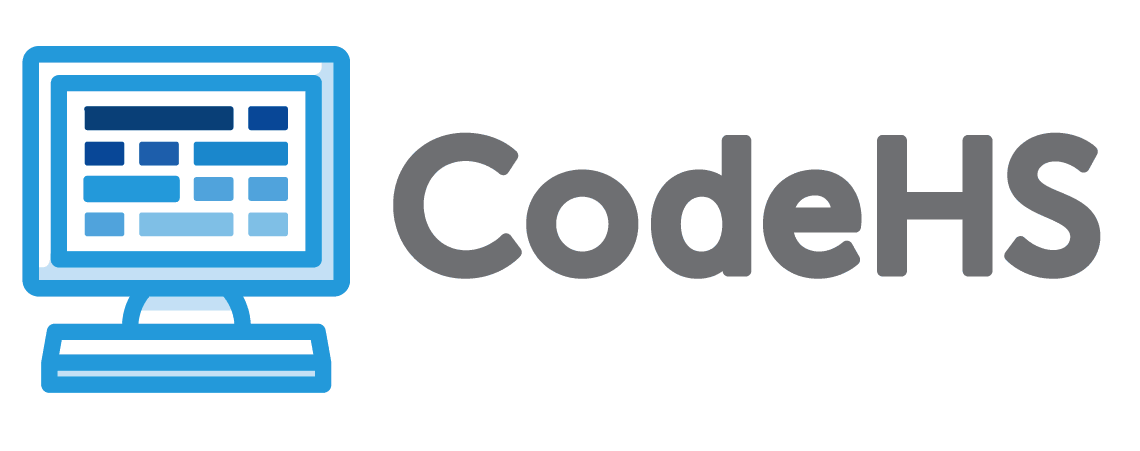-
7.1 Inside Web Apps
-
Video
7.1.1 Inside Web Apps
-
Check for Understanding
7.1.2 Inside Web Apps
-
Free Response
7.1.3 Using View Page Source
-
Example
7.1.4 Recreate a Webpage?
-
Connection
7.1.5 Getting Started with OWASP
-
Free Response
7.1.6 Getting Started with OWASP
-
7.2 Developer Tools
-
Video
7.2.1 Developer Tools
-
Check for Understanding
7.2.2 Developer Tools
-
Free Response
7.2.3 Using the Developer Tools
-
Exercise
7.2.4 Console Secrets
-
Example
7.2.5 Local Storage
-
Connection
7.2.6 The Top Cybersecurity Blogs and Websites
-
Free Response
7.2.7 Selecting a Site to Follow
-
7.3 The Value of Data
-
Video
7.3.1 The Value of Data
-
Check for Understanding
7.3.2 The Value of Data Quiz
-
Notes
7.3.3 Exploring Data Visualizations
-
Connection
7.3.4 US Recorded Music Revenue
-
Connection
7.3.5 National Parks
-
Connection
7.3.6 March Madness
-
Connection
7.3.7 Captain Marvel
-
Free Response
7.3.8 Respond: Visualizations
-
Free Response
7.3.9 Free Response: Choosing a Visualization
-
Free Response
7.3.10 Reflection: Design a Survey
-
7.4 Databases
-
Video
7.4.1 Databases
-
Check for Understanding
7.4.2 Databases
-
Connection
7.4.3 Database Administrator Career
-
Free Response
7.4.4 Database Administrator Career
-
Video
7.4.5 Parts of a Database
-
Check for Understanding
7.4.6 Parts of a Database
-
Connection
7.4.7 SQL Database Diagram
-
Free Response
7.4.8 SQL Database Diagram
-
Free Response
7.4.9 Schema Brainstorm
-
7.5 Clients and Servers
-
Video
7.5.1 Clients and Servers
-
Check for Understanding
7.5.2 Clients and Servers
-
Connection
7.5.3 Inside a Google Data Center
-
Free Response
7.5.4 Inside a Google Data Center
-
Connection
7.5.5 Cloud Vulnerabilities
-
Free Response
7.5.6 Cloud Vulnerabilities Response
-
Video
7.5.7 Client-Server Model
-
Check for Understanding
7.5.8 Client-Server Model
-
Connection
7.5.9 The Future of User Privacy
-
Free Response
7.5.10 The Future of User Privacy
-
7.6 What is SQL?
-
Notes
7.6.1 What is SQL Overview
-
Video
7.6.2 Intro to SQL
-
Check for Understanding
7.6.3 Quiz: What is SQL?
-
Video
7.6.4 How to Structure Data in SQL
-
Check for Understanding
7.6.5 How to Structure Data in SQL
-
Example
7.6.6 SQL Tables
-
Free Response
7.6.7 SQL Tables Response
-
7.7 Basic Querying in SQL
-
Video
7.7.1 The SELECT Statement
-
Check for Understanding
7.7.2 Basic Querying in SQL
-
Example
7.7.3 Our First SELECT Statement
-
Exercise
7.7.4 Your First SELECT Statement
-
Video
7.7.5 More SELECT Statement
-
Check for Understanding
7.7.6 More SELECT Statement
-
Example
7.7.7 Selecting Specific Columns
-
Exercise
7.7.8 Harry Potter Names
-
7.8 Filtering Queries in SQL
-
Video
7.8.1 The WHERE Clause
-
Check for Understanding
7.8.2 Condition Operators
-
Example
7.8.3 Ravenclaw House
-
Example
7.8.4 People in Gryffindor
-
Example
7.8.5 Filter By ID
-
Exercise
7.8.6 The Weasleys
-
Exercise
7.8.7 The Potters
-
7.9 Common Security Problems
-
Video
7.9.1 Common Security Problems
-
Check for Understanding
7.9.2 Common Security Problems
-
Connection
7.9.3 Meet Security Engineers at Google
-
Free Response
7.9.4 Security Engineering Reflection
-
Video
7.9.5 Living in a Digital World
-
Free Response
7.9.6 Living in a Digital World
-
7.10 SQL Injection Overview
-
Video
7.10.1 SQL Injection Overview
-
Check for Understanding
7.10.2 SQL Injection Overview
-
Connection
7.10.3 Equifax Security Breach
-
Connection
7.10.4 Equifax Exposed Millions
-
Free Response
7.10.5 Equifax SQL Injection Attack
-
Example
7.10.6 SQLi
-
7.11 Types of SQLi and Prevention
-
Video
7.11.1 Types of SQLi
-
Check for Understanding
7.11.2 Types of SQLi
-
Video
7.11.3 Preventing SQLi
-
Check for Understanding
7.11.4 Preventing SQLi
-
Connection
7.11.5 Mitigating SQL Injection
-
Free Response
7.11.6 Reflection: Mitigating SQL Injection
-
Connection
7.11.7 SQL Injection Practice
-
7.12 Software Security Quiz
-
Unit Quiz
7.12.1 Software Security Quiz