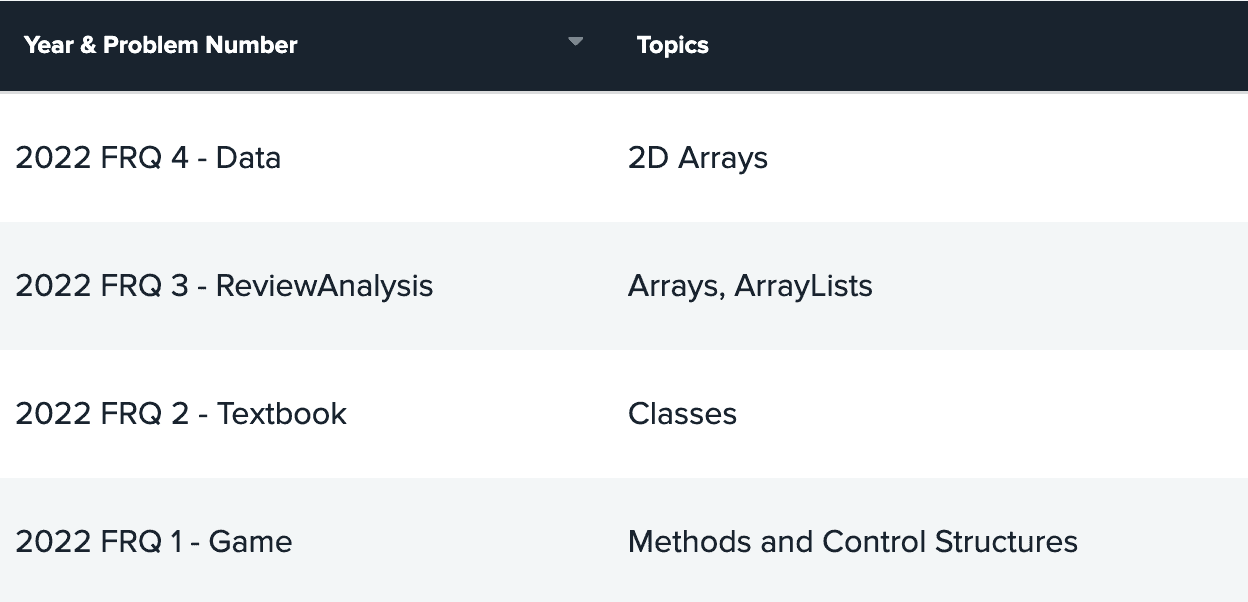Your January AP CSA Newsletter 💻

📝 Tips for Tackling FRQs
At this point in the year, your students should know enough Java to be able to tackle some free-response questions (FRQs) and it is good to start the practice now.
Here are some tips to keep in mind as you work through FRQs with your students:
1. Solve practice problems: A great place to start is the CodeHS FRQ Center where you will find a selection of past AP CSA FRQs in two different formats: a runnable version that allows students to check their code, or a text-only version that will simulate the test a little better.
2. Write code by hand: Eventually, you will want to move off the computer to a paper and pencil version as the idea of writing code by hand takes time for students to get used to.
3. Work on timing: Let students take additional time for the first couple of FRQ practices, but you want to work them towards a 20-minute window for each FRQ question.
4. Understand the rubric: Make sure you take the time to look at the rubric. Point out how students receive points, how they lose points, and also discuss how they can pick up a point or two on exercises even if they don't know the entire solution. Oftentimes adding things like loops and return statements can pick up points even if the rest of the problem is not correct.

🌟 Resource Spotlight: Lesson Plans
CodeHS lesson plans include classroom materials, activity ideas, handouts, and discussion questions that correspond to CodeHS course lessons. Free teachers can access the first five lesson plans of any course at no cost, and CodeHS Pro teachers have access to all CodeHS lesson plans!
Often the first lesson in a course contains additional resources for all teachers to take advantage of. For example, the first lesson in the AP CSA course contains handouts for the Course FRQ Solution Guide and the AP Java Resources guide with many helpful links to teacher resources both on CodeHS and the College Board website.

💻 AP CSA Project of the Month
This month's featured project is ASCII Marquee. ASCII art is an art form that uses computer keyboard characters to create images. ASCII (pronounced “as·kee”) is a standard that computers use to generate the text that we see (like the letters you are currently reading). People have been using ASCII to make art since around the mid to late 1900s!
For this project, students need to create a program that will read in an input, store it in a string array, and use loops to print out an ASCII Marquee. The project is rated easy with an estimated 2 hours to complete and does include autograders.

🎉 Celebrate Black History Month
With the addition of AP Computer Science Principles, the College Board has seen tremendous progress in making AP Computer Science courses more inclusive for all groups. In February, as we celebrate Black History Month, it is a good time to reflect on some of the Black leaders in technology.
If you are looking for a class activity, students can read about Jerry Lawson, the father of the video game cartridge, here.

❓Question of the Day
The AP CSA Question of the Day is available to review with your students daily! You can access the question of the day at codehs.com/qotd/apcsa.
We have created a video reviewing one of this week’s questions here. Review the video to prepare to talk about the January 25th Question of the Day with your class!

💬 Stay Connected
- Join our CodeHS AP CSA Educators Facebook Group
- Follow us on Twitter and Instagram
- Explore the AP CSA Hub
Cheers,
David & Julia
Do you know someone else who teaches AP CSA? Share this link to sign up for the monthly AP CSA Insider.