Inspiring Creativity to Keep Students Engaged in Hybrid Learning
Inspiring Creativity to Keep Students Engaged in Hybrid Learning
Q&A with Linda Hahn, Computer Science Teacher at The King’s Academy
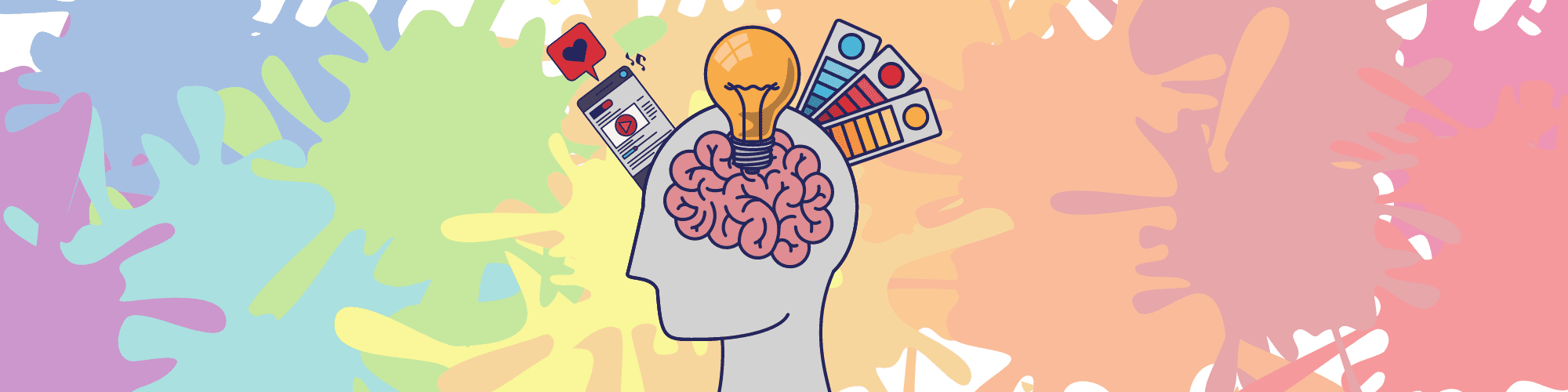
Meet Linda Hahn, a teacher of 15 years currently teaching middle school and high school at The King’s Academy in Florida. Linda is a passionate computer science teacher, a CodeHS Teacher Trainer and Certified Educator. She shared great tips with us on her virtual teaching tactics and many useful resources to keep your virtual classrooms engaged.
Q: Tell us about your background.
A: I’ve been teaching computer applications and computer programming for 15 years in both middle and high school.
Q: How was your transition to virtual teaching last spring?
A: The transition to virtual learning was seamless for the courses that were being taught on CodeHS. This fall we have a hybrid program. Some students are fully virtual while most are on campus. This year I created an introductory video for each course that walked the students through all of the resources available to them in CodeHS, such as docs, notes, slides and more. This set them up for success both online and on campus.
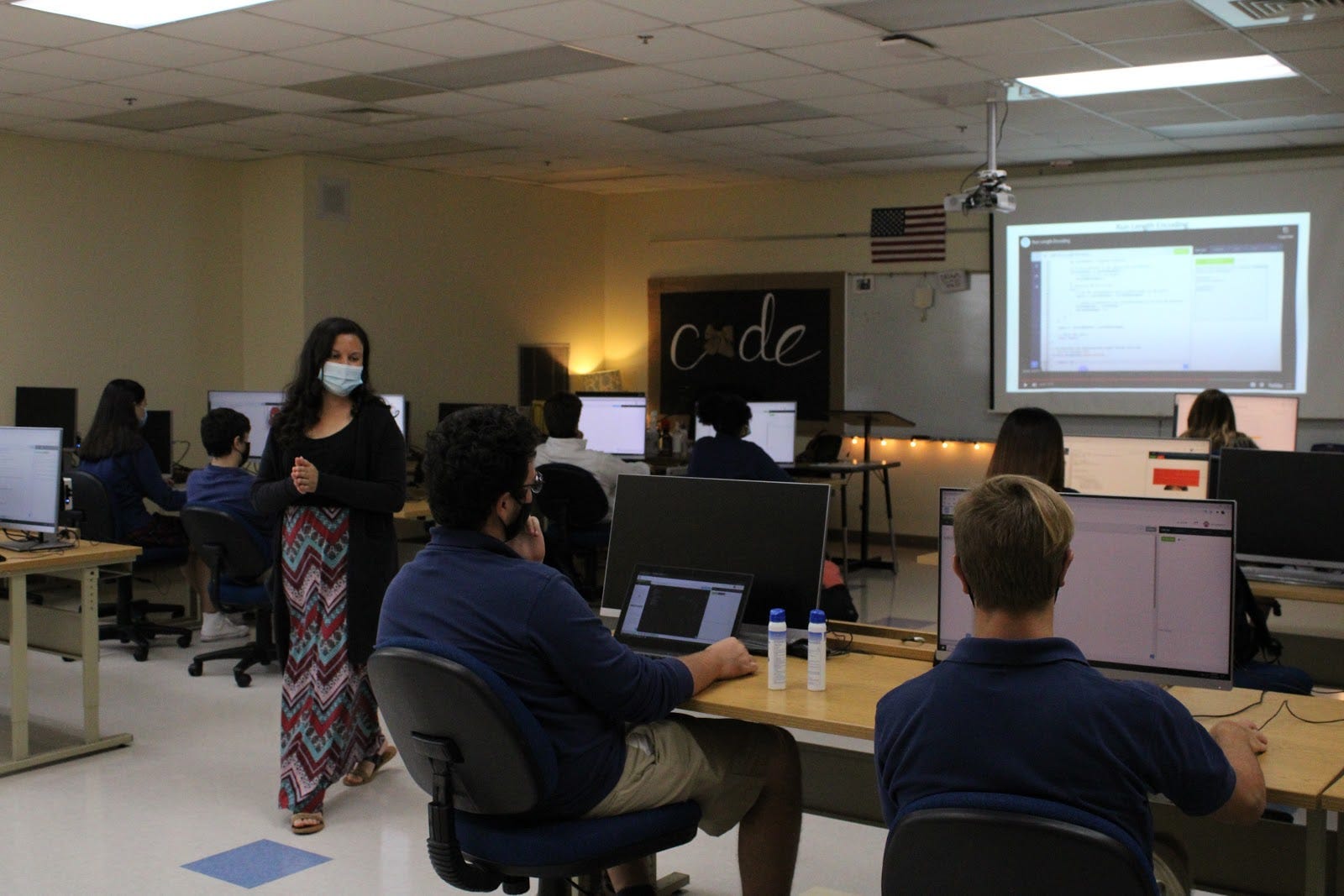
Q: What was your school’s setup for virtual teaching last spring compared to this year?
A: We have a similar hybrid setup as we did at the end of last school year. We use Moodle as our Learning Management System. All assignments, videos and notes are loaded there using a combination of Moodle tools and Microsoft Stream. I direct my students to CodeHS for all assignments and video content. I also create review videos during my live classes that get loaded to Moodle for remote students. All grading and feedback is done in CodeHS using the Pro version.
Q: How have your students adapted to the virtual classroom?
A: Most students adapted well to the virtual classroom. Thanks to CodeHS, students knew exactly where to go and how to proceed with their courses thanks to the intuitive CodeHS platform. They use the school LMS only for communication and announcements. Most of our assignments, projects and quizzes are on CodeHS. Students have daily assignments with the option to work ahead.
Q: What tips would you like to share with other teachers to lead a successful virtual classroom?
A: Virtual learning is overwhelming for some students…
Keeping your course lighthearted and finding ways to engage their creativity helps motivate your remote students.
I find that projects are a great way to help students showcase their personalities. Projects also break up the monotony of quizzes and tests for assessment. CodeHS has a variety of assessments that help engage remote learners and inspire creativity.
Q: What are some tools & resources you would recommend teachers use for their virtual classroom?
While face-to-face instruction is teacher-led, remote learning requires us to be more student-centered. Teachers who are used to a traditional classroom can fall into the trap of using the same types of strategies over and over: reading, quizzes, written work or “death by PowerPoint” lectures. The tools I recommend below are meant to make learning fun, engaging and unique…even while it’s remote! 😉
Video & Multimedia:
- Pow Toons: Sample Project — Create a fun, animated presentation using cartoons!
- Screencast-o-matic: Sample Project — Create an animated gif for a project.
- Biteable: Create animated videos (free stock videos available). Sample Project — Create an animated storybook!
- We Video: Free online video editor.
- Animoto: Free online video editor.
Interactive:
- Google Maps: Sample Project — Create an interactive map (history or geography project).
- FlipGrid: Create shareable videos with your class — similar to TikTok but for the classroom!
- Scratch: Sample Project — Create an interactive program or story using sprites and basic coding.
Graphics:
- Canva: Premium Account now FREE for Educators! Sample Project — Create a movie poster for your favorite book.
- Piktocharts: Sample Project — Create an infographic, presentation or data visualization).
- Google Docs Drawings: Sample Activity — Practice drawing or handwriting skills.
- Jamboard: Sample Activity — Practice Math Skills.
PowerPoint Alternatives:
- Prezi: Motion, Zoom and 3D “look” presentations.
- Google Slides: Create simple, shareable slide decks.
- Sway (app in Office 365): Create modern, clean presentations.
Q: Anything else you wish to share related to computer science education and virtual teaching/learning?
A: The challenges we are facing during this pandemic are indicators that computer science education is essential. Remote learning would not be possible without the online tools and software that were once just the dream of a student sitting in a computer science classroom!
Have some virtual teaching tips you’d like to share on our blog?
Share them with us here. We’d love to hear from you!