Differentiated Instruction in a Virtual Classroom
Differentiated Instruction in a Virtual Classroom
Q&A with Leanne Tacosik, a Virtual Computer Science Teacher
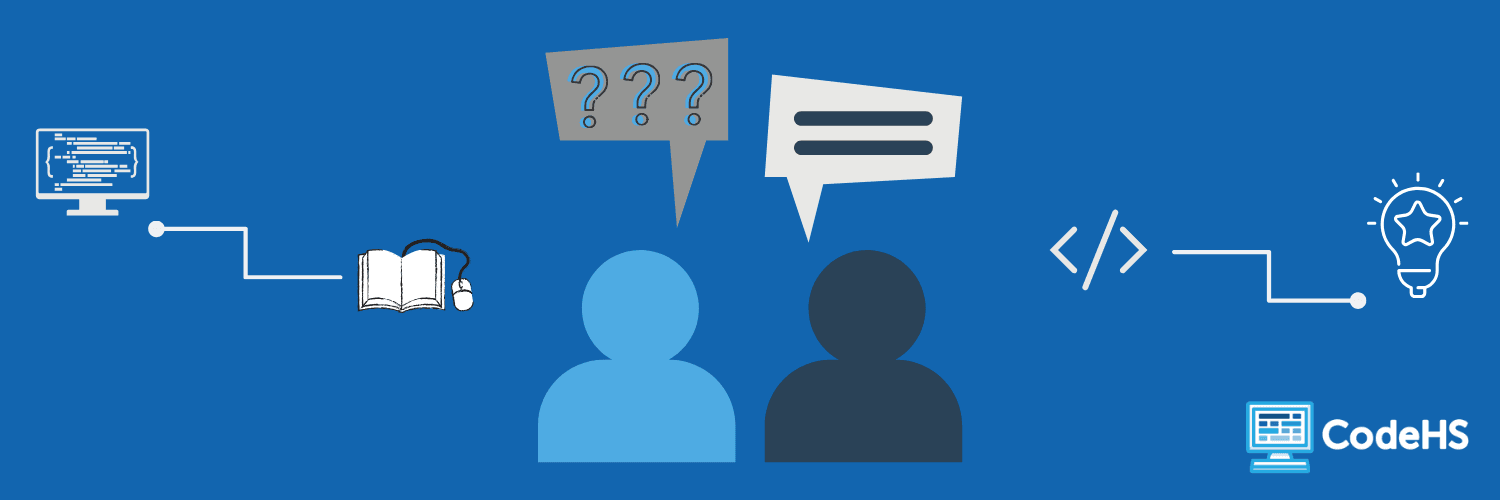
Meet Leanne Tacosik, a computer science teacher at Indiana Connections Academy!
Leanne Tacosik has a background in Communication, Marketing, Real Estate and Business Education. She’s been teaching for 5 years in a classroom setting and 6 years in virtual education!
Q: What is your school’s setup for virtual teaching?
A: Our school is a 9–12 virtual charter school, so we are completely online and have been since opening in 2010. Our courses are designed by our managing corporation, Pearson Online, and housed in a learning management system that students access remotely every school day. Students have lessons that are assigned automatically each school day so they know exactly what lessons to do when they log in each day. All teachers have at least one “live” online lesson per course per week, and we currently use Adobe Connect for these sessions.
Q: How was your transition to virtual teaching?
A: I began teaching virtually with Indiana Connections Academy in 2013 and transitioned to the sister school, Indiana Connections Career Academy in 2019. The course curriculum is provided in a learning management system, so the only lesson planning I do is for the hour-long, once-a-week live lessons I host per course. This freedom affords me more time to work individually with students or in small groups. I am also able to differentiate and personalize instruction much easier than in a traditional classroom. I use CodeHS for all my computer science courses because it does allow easy differentiation and personalization. I have even replaced the built-in Computer Science I curriculum with CodeHS because it better aligns with Indiana state standards.
Q: How do your students adapt to the virtual classroom? What are some challenges or successes you have with keeping them engaged?
A: Prior to enrollment, families are required to attend an orientation that explains the format and expectations of our school. Homeroom teachers connect with students and caretakers bi-weekly to check progress and offer assistance. Our teachers use a variety of teaching techniques, educational technology, and checks-for-understanding in every live lesson to get and keep students engaged in learning. If we find students not engaging, teacher teams meet virtually with students/caretakers to collaborate on how to best support the student.
Q: Tell us how you conduct your checks-for-understanding virtually?
A: Adobe Connect has built in features, such as a chat pod, Q&A pod and poll pods. I also use Google forms or I build in slides in my presentations that allow students to type answers directly on the slides. This year I want to incorporate Kahoot! and Flipgrid for these check ins.
Q: Do you have any CodeHS lessons or activities you found your students were particularly interested in and excited about?
A: My beginner courses liked teaching Karel new “tricks.” The Graphics challenges were fun because they taught students how to create artwork using code.
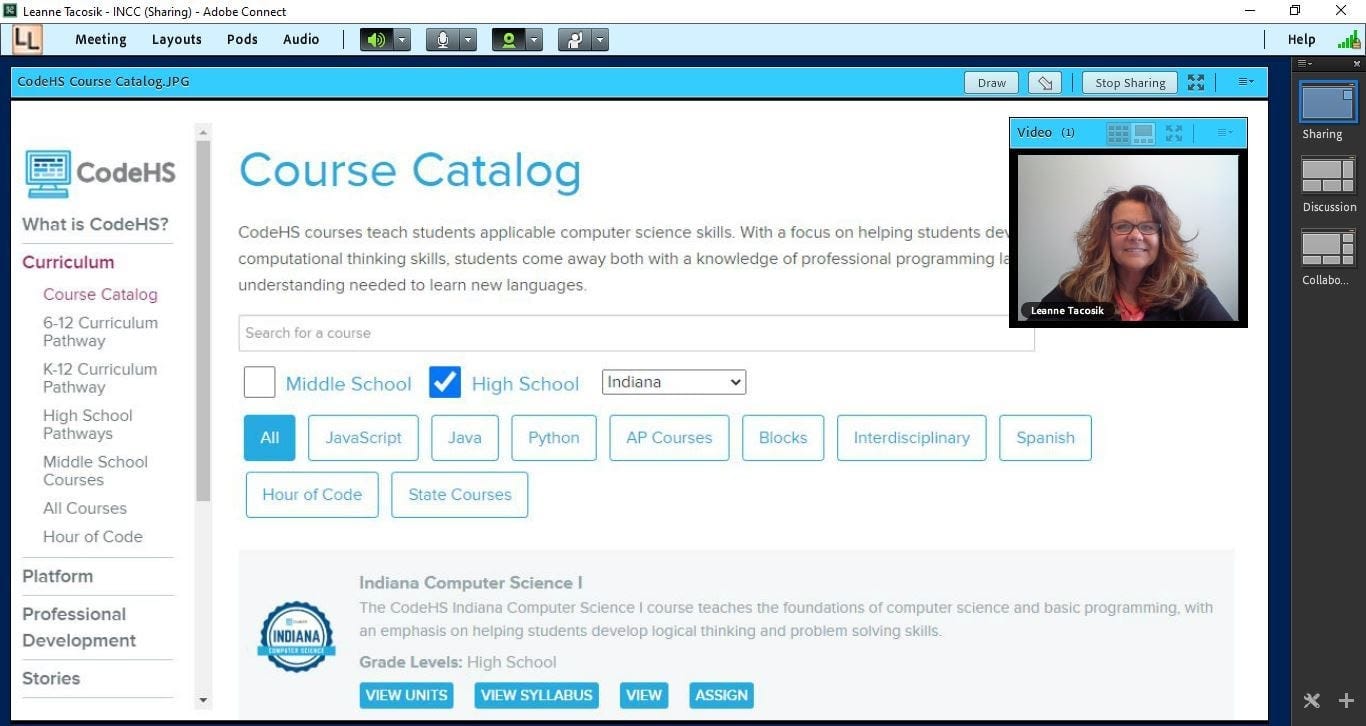
Q: What tips would you like to share with other teachers to lead a successful virtual classroom?
A: The best tips I have are to:
- Contact all students by phone to check in as often as possible
- Have “open office hours” in an online platform so students can “see” you and ask questions
- Offer weekly “live” lessons to provide real-time instruction
- Check in regularly with caretakers to see how the student(s) are doing
Q: Anything else you wish to share related to computer science education and virtual learning?
A: CodeHS has been critical to the success of my Computer Science courses. Again I am able to allow students to work at their own pace, differentiate and personalize instruction, and see where students are struggling so I can offer 1–1 or small group support. CodeHS also aligns with Indiana State Standards.
Have some computer science teaching tips you’d like to share on our blog? Submit a blog feature request to get started!